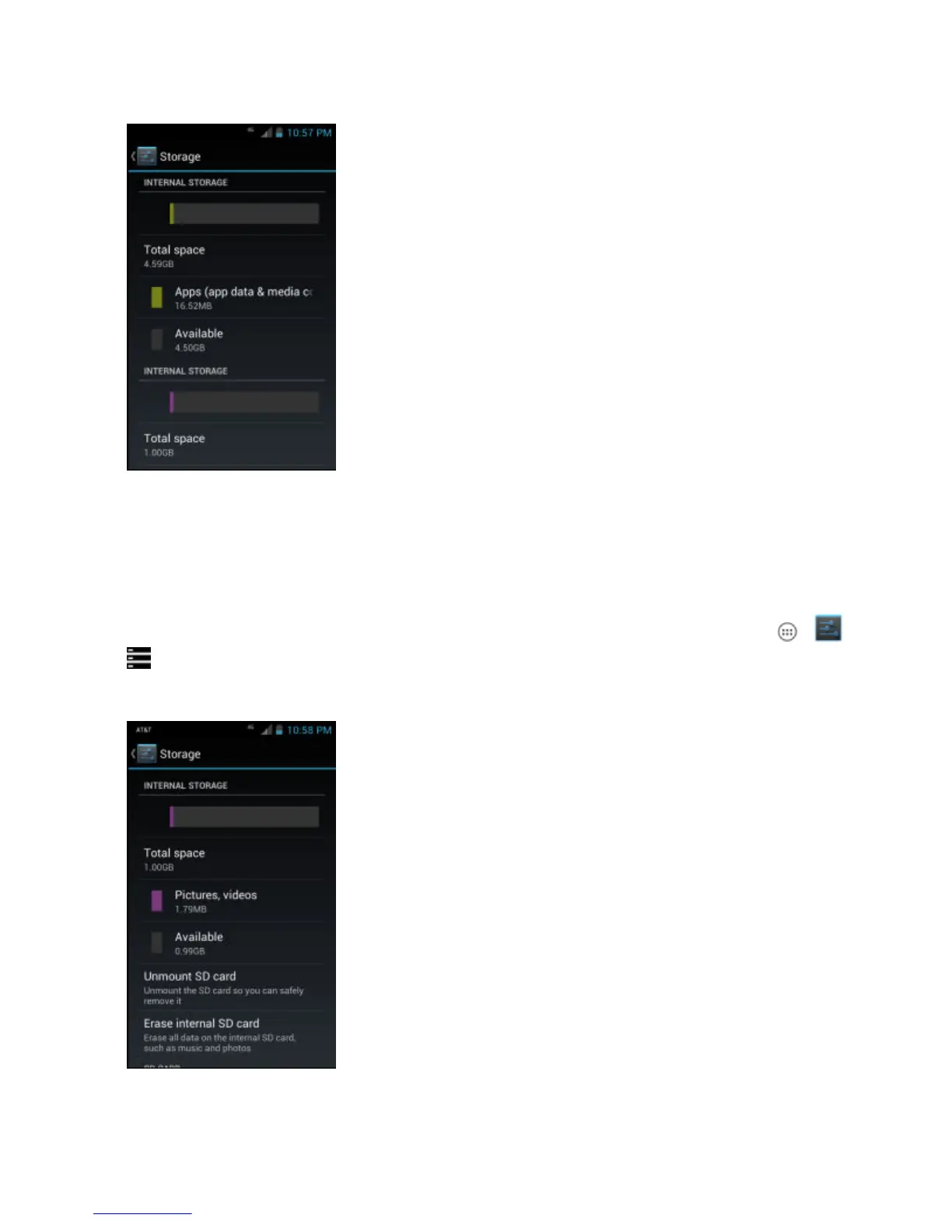Figure 73: Storage Settings - Internal Storage
• Total space - Displays the total amount of space.
- Apps - Displays the available space used for applications and media content.
- Available - Displays the available space on the internal storage.
The second type acts like an internal SD card where pictures, videos and data files are stored. This memory can be
accessed from a host computer using a USB connection.
This Internal Storage is approximately 1.0 GB (formatted). To view the available internal storage, touch > >
Storage.
Figure 74: Storage Settings - Internal Storage
• Total space - Displays the total amount of space.
• Pictures, videos - Displays the available space used for pictures and videos.
116 | Application Deployment
Send Feedback | October 2013 | MN000017A01
