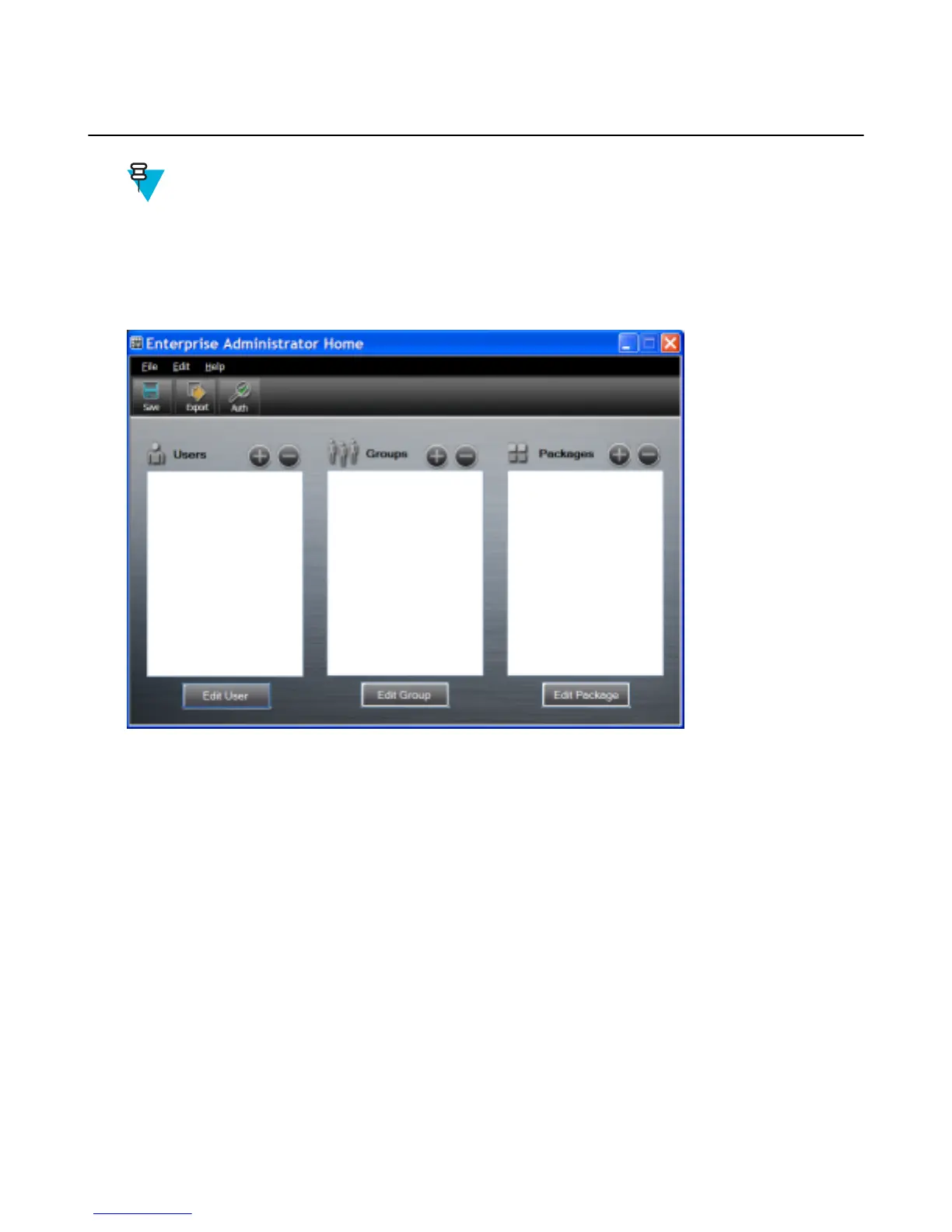Enterprise Administrator Application
Note: .Net Compact Framework 4 or later is required to run the Enterprise Administrator. To download, go
to www.microsoft.com.
Use the Enterprise Administrator application to setup user and group accounts and create the required (Password,
Group and White List) files for using the Multi-user and Application Lock features.
On the host computer launch the Enterprise Administrator application.
Figure 51: Enterprise Administrator Window
Creating Users
Each person that uses the device has to have a user name and password. To create a user:
Procedure:
1 Click + above the Users list box.
78 | Administrator Utilities
Send Feedback | October 2013 | MN000017A01
