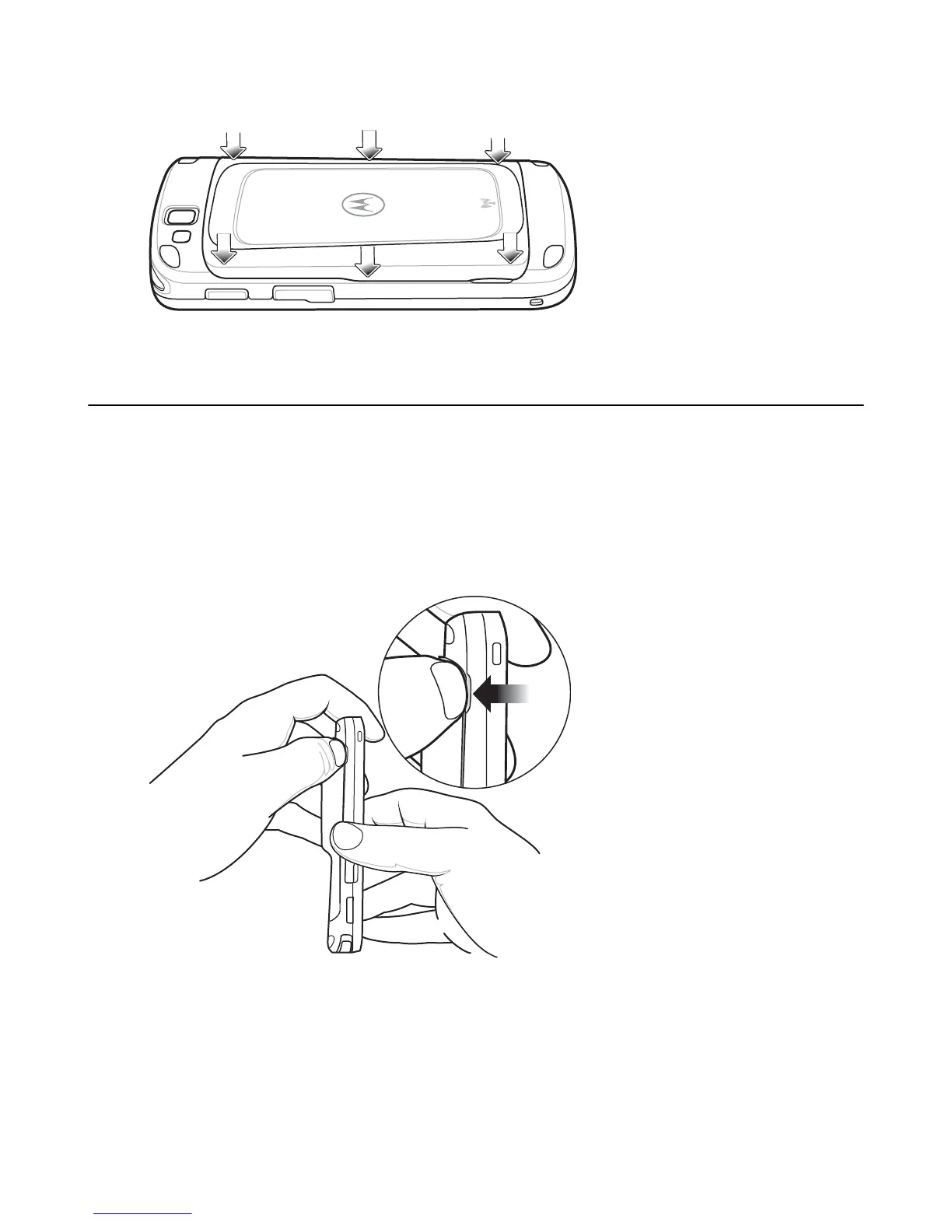Figure 18: Secure the Battery Cover
11 Press the Power button to turn on the TC55.
Replacing the 4,410 mAh Battery
Procedure:
1 Press the Power button until the menu displays.
2 Touch Power off.
3 Touch OK.
4 Place thumbnail at notch and lift the battery cover.
Figure 19: Remove the Battery Door
5 With two fingers, press the battery down.
32 | Getting Started
Send Feedback | October 2013 | MN000017A01
