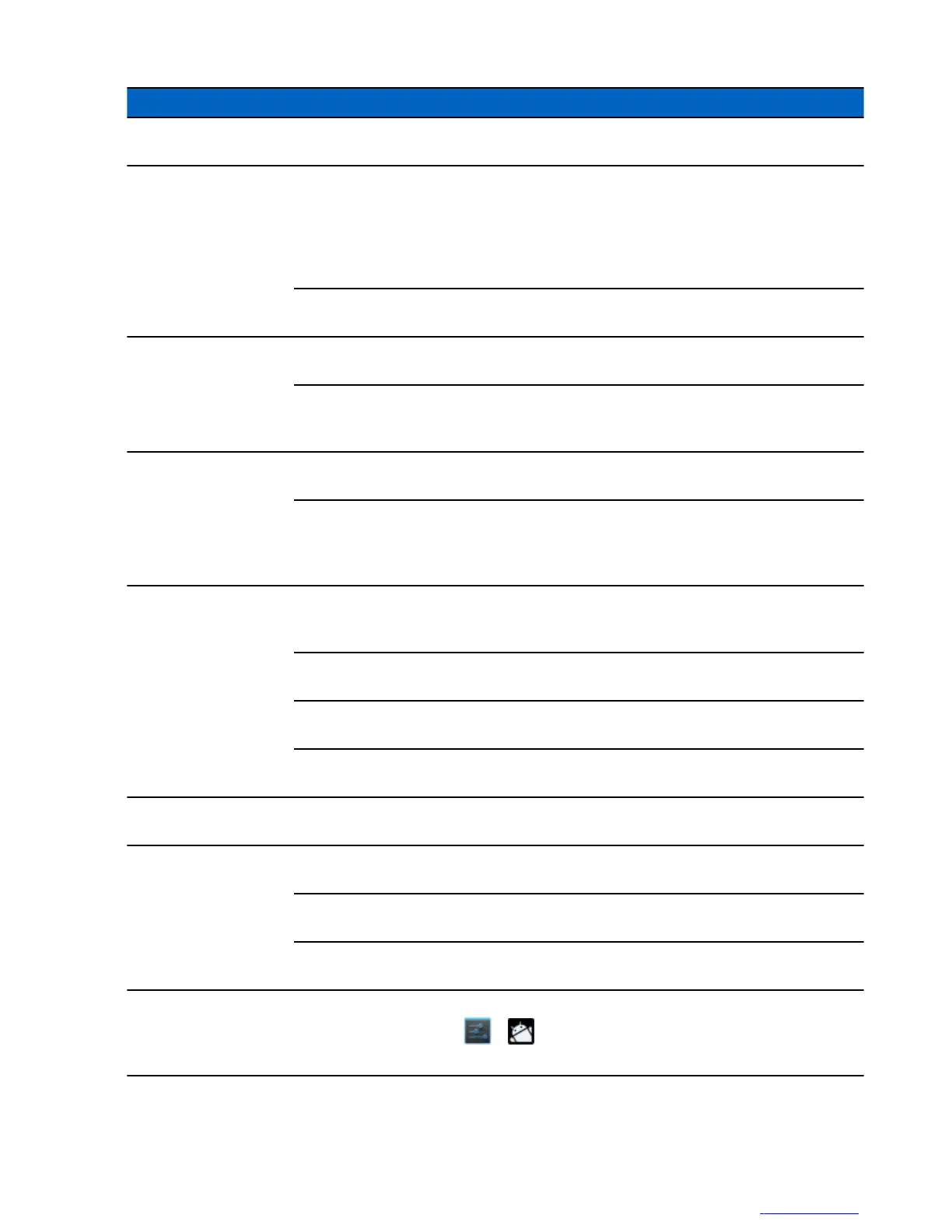Problem Cause Solution
Extreme battery
temperature.
Battery does not charge if ambient temperature is below 0 °C (32 °F)
or above 40 °C (104 °F).
During data
communication with a
host computer, no data
transmitted, or
transmitted data was
incomplete.
TC55 removed
from USB cable
or disconnected
from host
computer during
communication.
Reattach the communication cable and re-transmit.
Incorrect cable
configuration.
See the system administrator.
During data
communication over Wi-
Fi, no data transmitted,
or transmitted data was
incomplete.
Wi-Fi radio is not
on.
Turn on the Wi-Fi radio.
You moved out
of range of an
access point.
Move closed to an access point.
During data
communication over
Bluetooth, no data
transmitted, or
transmitted data was
incomplete.
Bluetooth radio is
not on.
Turn on the Bluetooth radio.
You moved out
of range of
another Bluetooth
device.
Move without 10 m (32.8 ft.) of the other device.
During data
communication over
WAN, no data
transmitted, or
transmitted data was
incomplete.
You are in an
area of poor
cellular service.
Move into an area that has better service.
APN is not set up
correctly.
See system administrator for APN setup information.
SIM card not
installed properly.
Remove and re-install the SIM card. See Installing the SIM Card on
page 21.
Data plan not
activated.
Contact your service provider and ensure that your data plan is
enable.
No sound. Volume setting is
low or turned off.
Adjust the volume.
TC55 turns off. TC55 is inactive. The display turns off after a period of inactivity. Set this period to 15
seconds, 30 seconds, 1, 2, 5, 10, or 30 minutes.
Battery is
depleted.
Recharge or replace the battery.
Extreme battery
temperature.
Move device to an area where the ambient temperature is between -10
°C (+14 °F) and +60 °C (+140 °F).
A message appears
stating not enough
storage memory.
Too many
applications
installed on the
TC55.
Remove user-installed applications on the TC55 to recover memory.
Select > Apps > Downloaded. Select the unused programs
and touch Uninstall.
Table continued…
Maintenance and Troubleshooting | 125
MN000017A01 | October 2013 | Send Feedback
