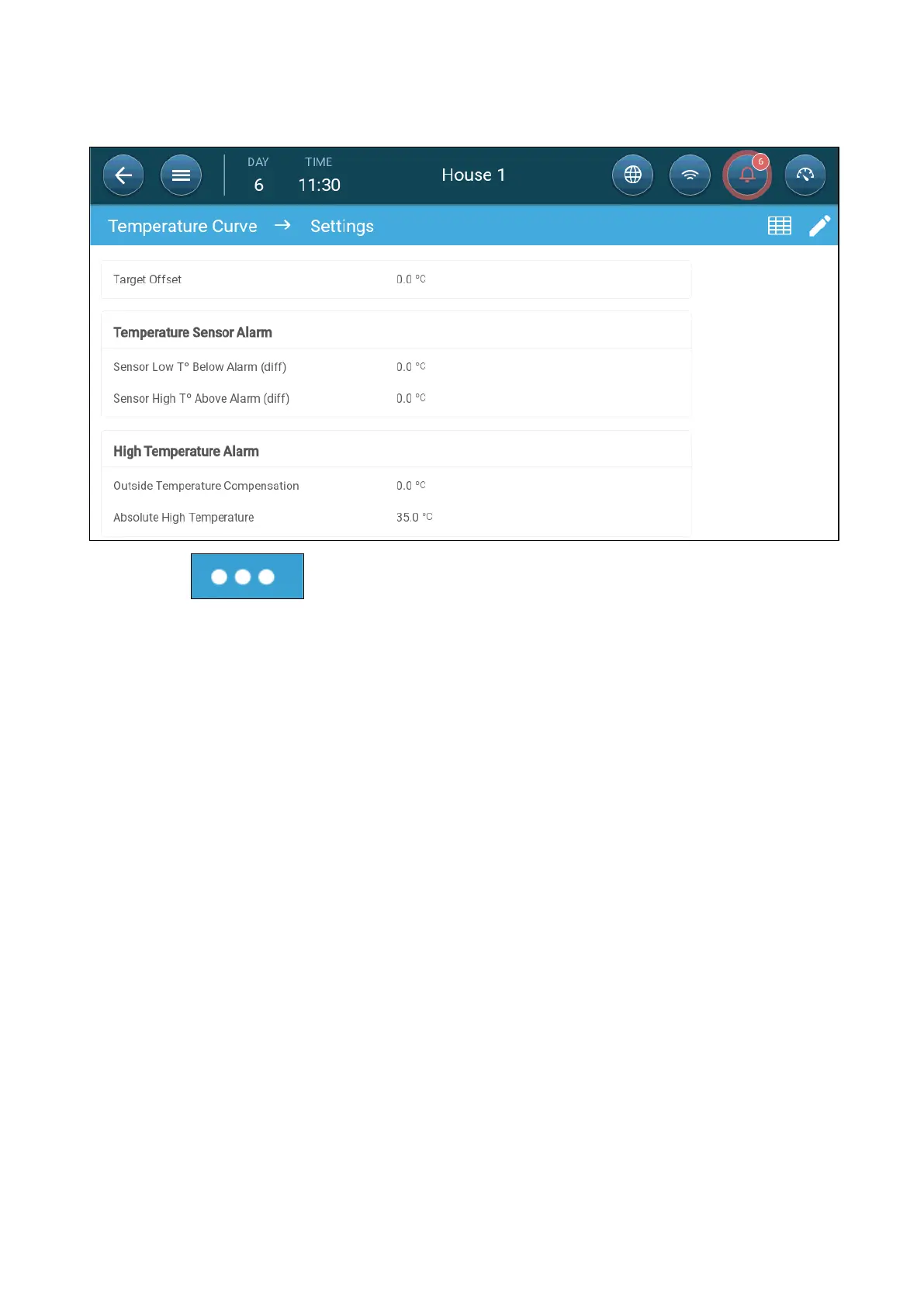© Munters AB, 2020 23
4.2.2
D
EFINING
T
EMPERATURE
C
URVE
S
ETTINGS
1. Click
.
2. Define:
o
Target Offset: Adjusts all temperature curves by this amount. You can use
this to temporarily adjust all temperatures up or down for special
circumstances. The offset applies to all table parameters.
o
Sensor Low T° Below Alarm: Set value below which the “Low temperature
sensor” alarm is activated. This is a differential. Range 0.0° - 10.0°
o
Sensor High T° Above Alarm Diff: Set value above which the “High
temperature sensor” alarm is activated. This is a differential. Range 0.0° -
10.0°
o
High Temperature Alarm. Enable if required.
Outside Temperature Compensation: High temperature set point =
measured outside temperature + “outside temperature compensation”.
Range [0.0° – 10.0°]
Absolute High Temperature: Set the critical temperature (maximum
allowable).
4.3
Emergency Temperature Control
In the event that Trio fails to receive a signal from the temperature sensor for an extended
period of time, an alarm is triggered. Between the time that Trio stops receiving a signal
and when an alarm is triggered, ventilation remains at the current level. When an alarm is
triggered:
•
If there is an outside temperature sensor,
o
ventilation is adjusted.
o
Ventilation levels will not fall lower than the Minimum Ventilation
