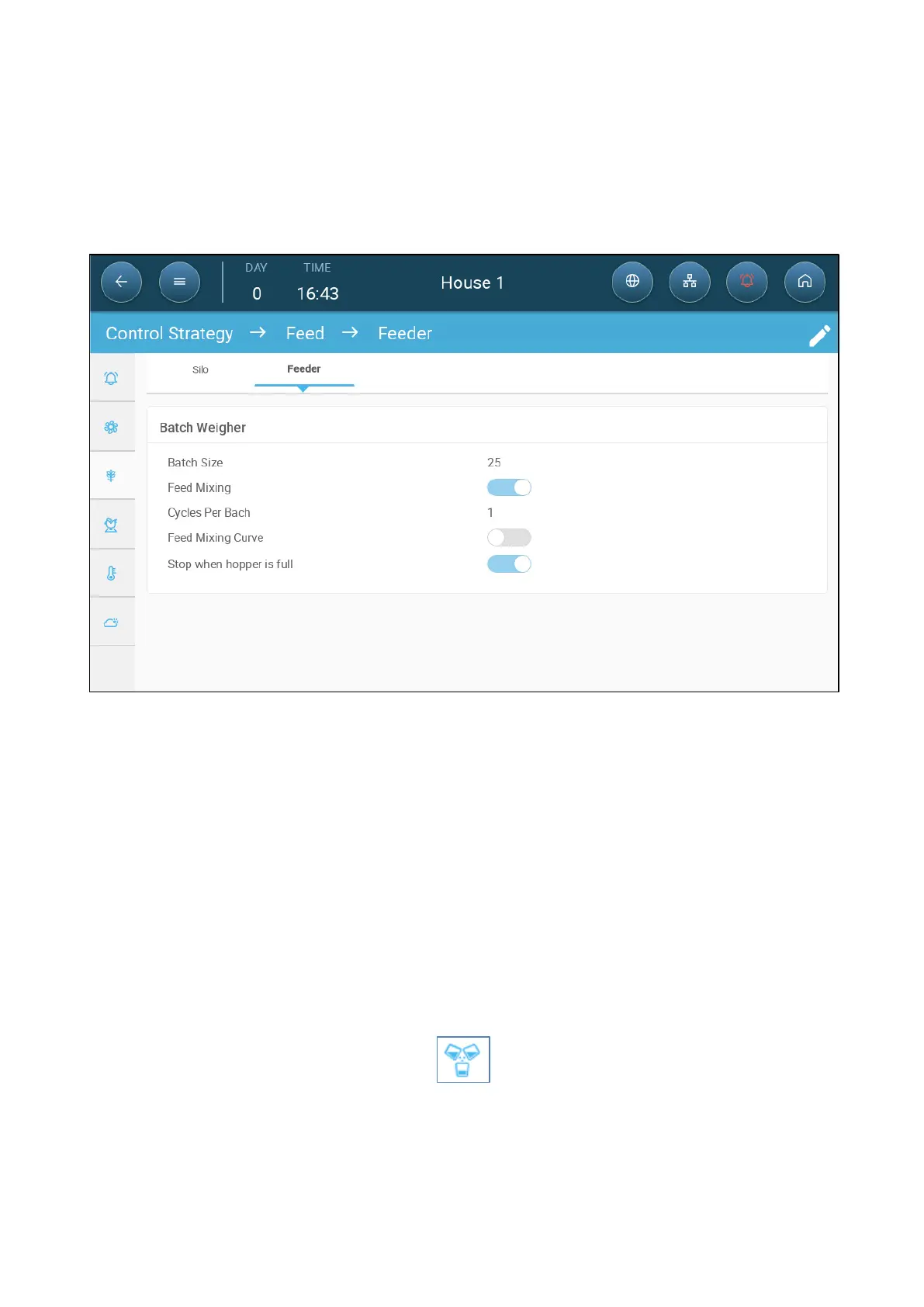© Munters AB, 2020 85
11.4.2.3
Configuration
NOTE The following configuration process is used for Electronic Batch Weighing
installations only. External batch weighers do not require configuration.
1. Go to System > Control Strategy > Feed > Feeder. This screen defines the feed mixing
fuctions.
2. Define:
o
Batch Size: Define the batch quantity (per cycle). Range: 0 – Batch Bin
Capacity (defined in Bin Capacity, page 79).
o
Feed Mixing: Enable/disable feed mixing. Feed mixing must be enabled for
other configuration screens to appear and for the batch weigher icon to
appear on the dashboard.
o
Cycles Per Batch: Trio can divide each batch into sub-batches. This
parameter defines how many sub-batches there are in each batch. The
quantity of each feed type in each cycle is determined by this number. Range:
1 – 6.
o
Feed Mixing Curve. This parameter enables increasing the amount of feed
between growth days proportionally.
o
Stop When Hopper is Full: Define if the batch bin is emptied or left full when
the hopper has been filled.
3. Go to Control > Feed > Feed Mixing .
