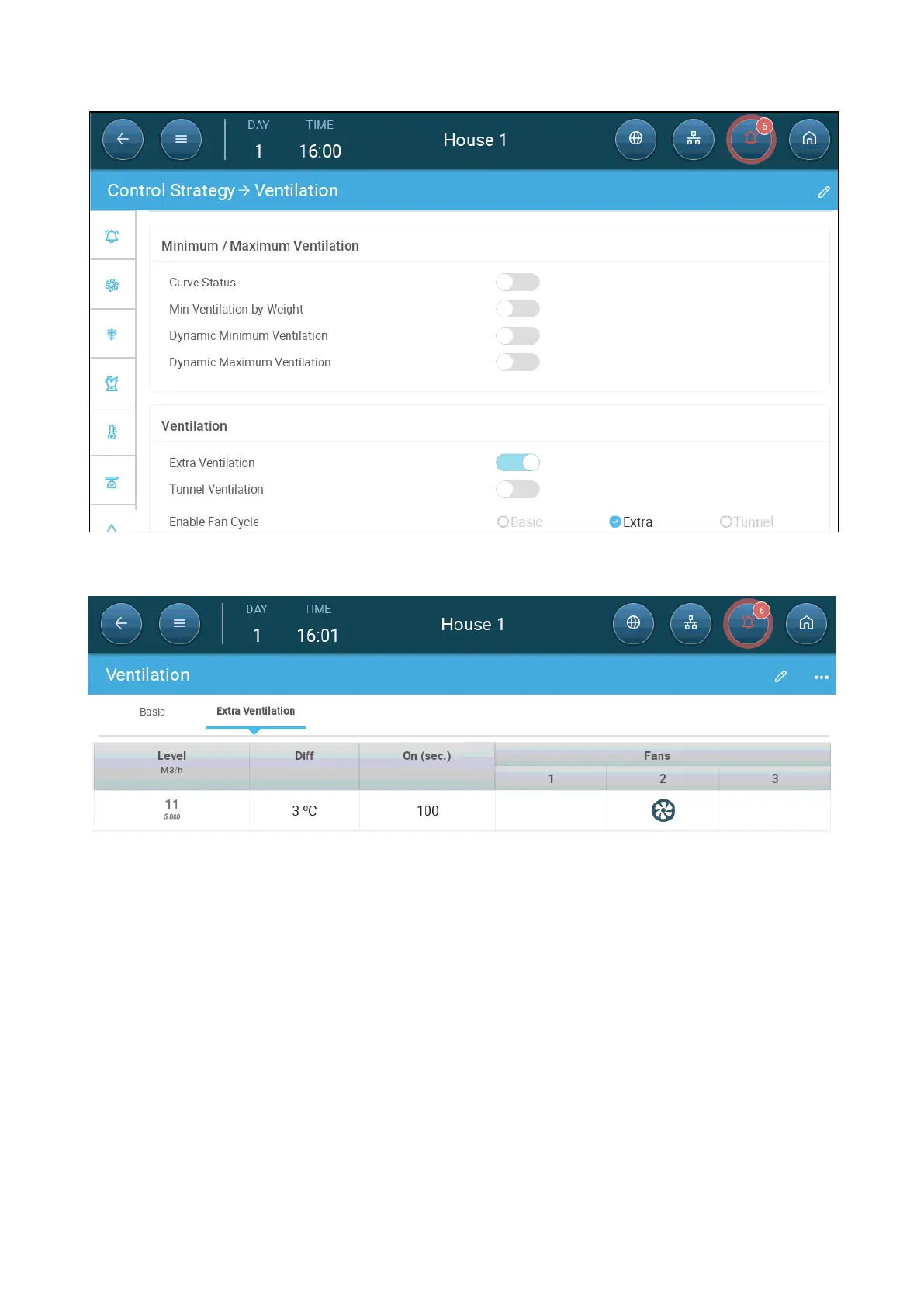© Munters AB, 2020 52
7. Under Enable Fan Cycle, check Extra.
8. Go to Climate > Ventilation > Extra Ventilation.
9. Define the cycle times. Refer to Minimum Ventilation Cycle, page 40 for details.
7.4
Tunnel Ventilation
When enabled, you can:
•
Set tunnel levels in the ventilation program.
•
Define tunnel set points in the ventilation program.
•
Define Pressure settings for tunnel.
•
Define Tunnel temperature set point in the temperature curve (refer to
Configuring the Temperature Curve, page 22).
One tunnel door must be mapped or tunnel ventilation will not operate.
Configuring Tunnel Ventilation requires mapping at least one fan or one tunnel
door.
Tunnel Ventilation must be enabled for the functions to appear on the screen.