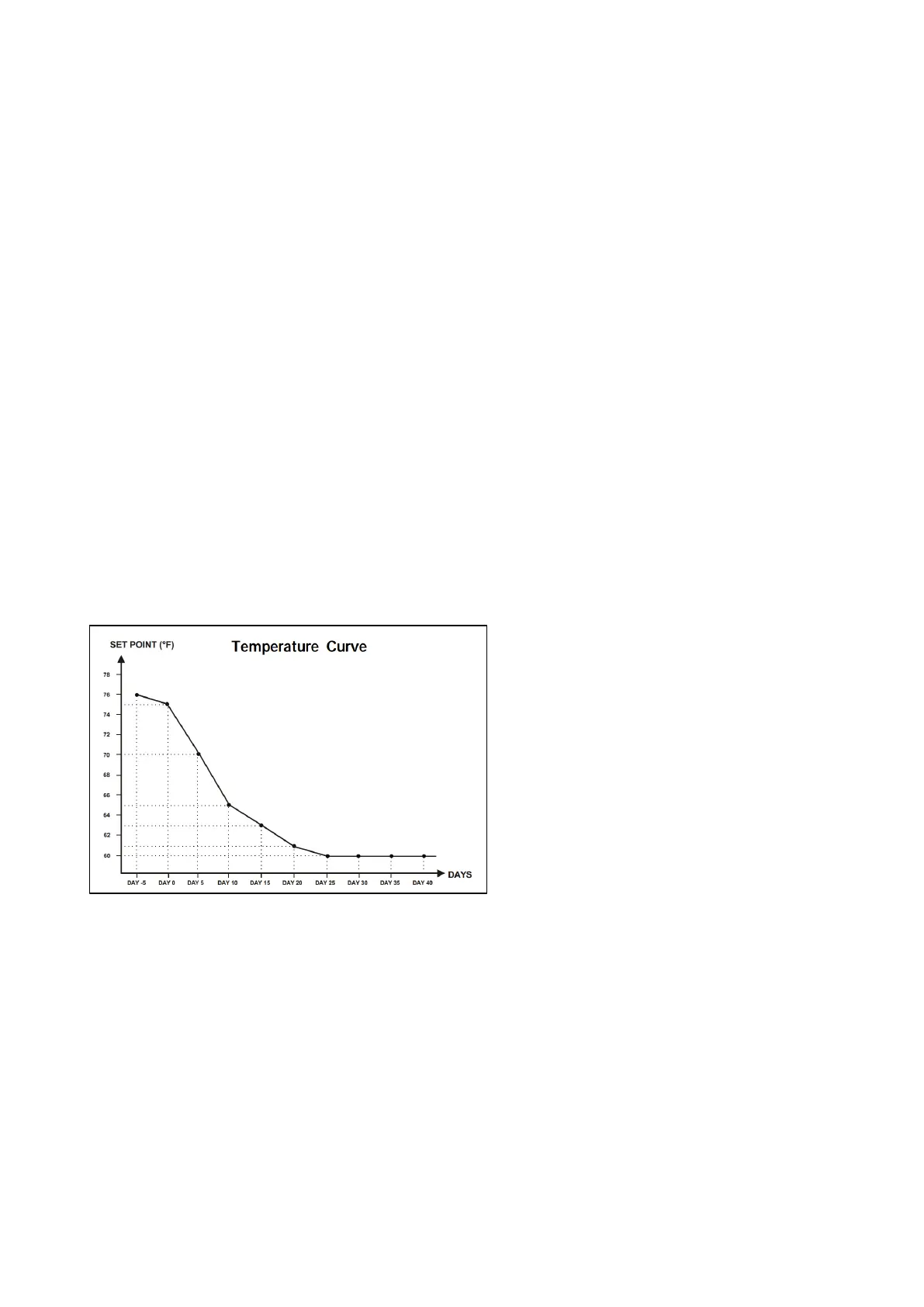© Munters AB, 2020 21
4
Temperature Settings
•
What is the Temperature Curve
•
Configuring the Temperature Curve
•
Emergency Temperature Control
4.1
What is the Temperature Curve
As animals grow, the required air temperature changes. Trio enables setting up a
temperature chart in which you set the target temperatures for (up to) 10 days in the
growth cycle. Target temperature is the ideal temperature for birds on that growth day.
After defining the target temperatures and growth days, Trio creates a curve in which the
target temperature automatically, gradually adjusts itself. As the growth days increase,
the target temperature gradually decreases to the next setting.
For example, if on day 1 the target temperature is 95° F and on day 5 the target
temperature is 86° F, Trio adjusts the target temperature on days 2 to 4 so that it
approaches the day 5 setting.
Figure 1: Temperature Curve Example
In addition the Temperature Curve has secondary functions:
•
Defines when heating begins in cases where the actual temperature drops below
the target temperature (Heat).
•
Defines when heating turns off.
•
Defines when an alarm is sent when temperatures are too low (Low Alarm)
•
Defines when an alarm is sent when temperatures are too high (High Alarm)
