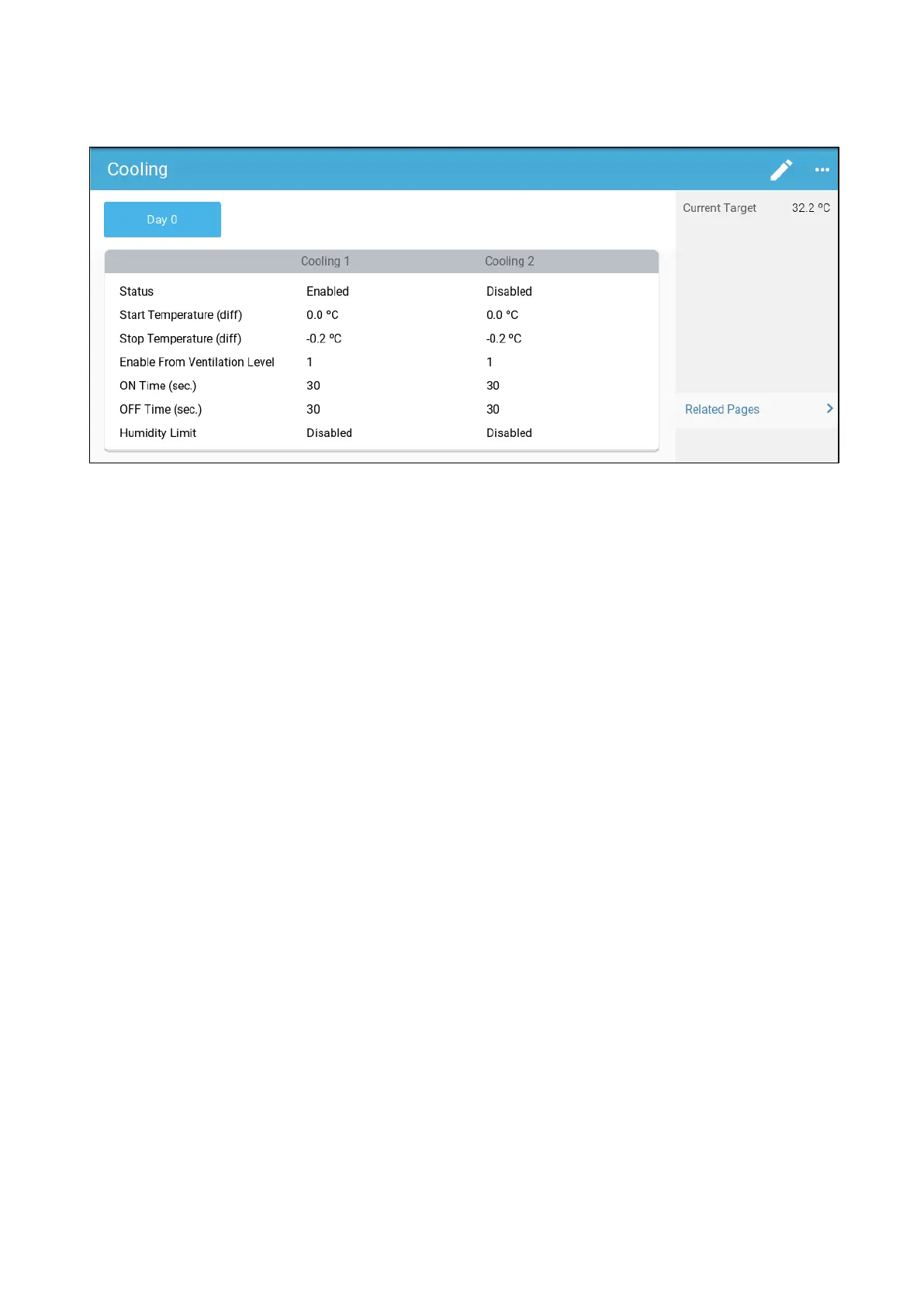© Munters AB, 2020 63
8.2.2
C
YCLE
C
OOLING
•
Define:
o
Growth days at which the settings change. Define up to four days.
o
Status: Enable or disable a cooling device.
o
Start temperature (diff): Defines a temperature differential from the cooling
temperature (Temperature Curve) to activate cooling. The calculated
temperature to start cooling is adjusted according to the growth-days.
NOTE Each cooling device operates according to its own temperature (Temperature
Definition).
o
Stop temperature (diff): Sets the temperature differential from the cooling
temperature (Temperature Curve) to stop cooling device.
Stop cooling device temperature = Cooling Target - Stop temperature
o
Enable from ventilation Level: Select the level (ventilation output) to enable
cooling operation. (Default 1).
o
ON/OFF Time: Define the amount of time the cycle is ON and OFF,
respectively.
o
Humidity Limit: Enable stopping cooling at a certain humidity level.