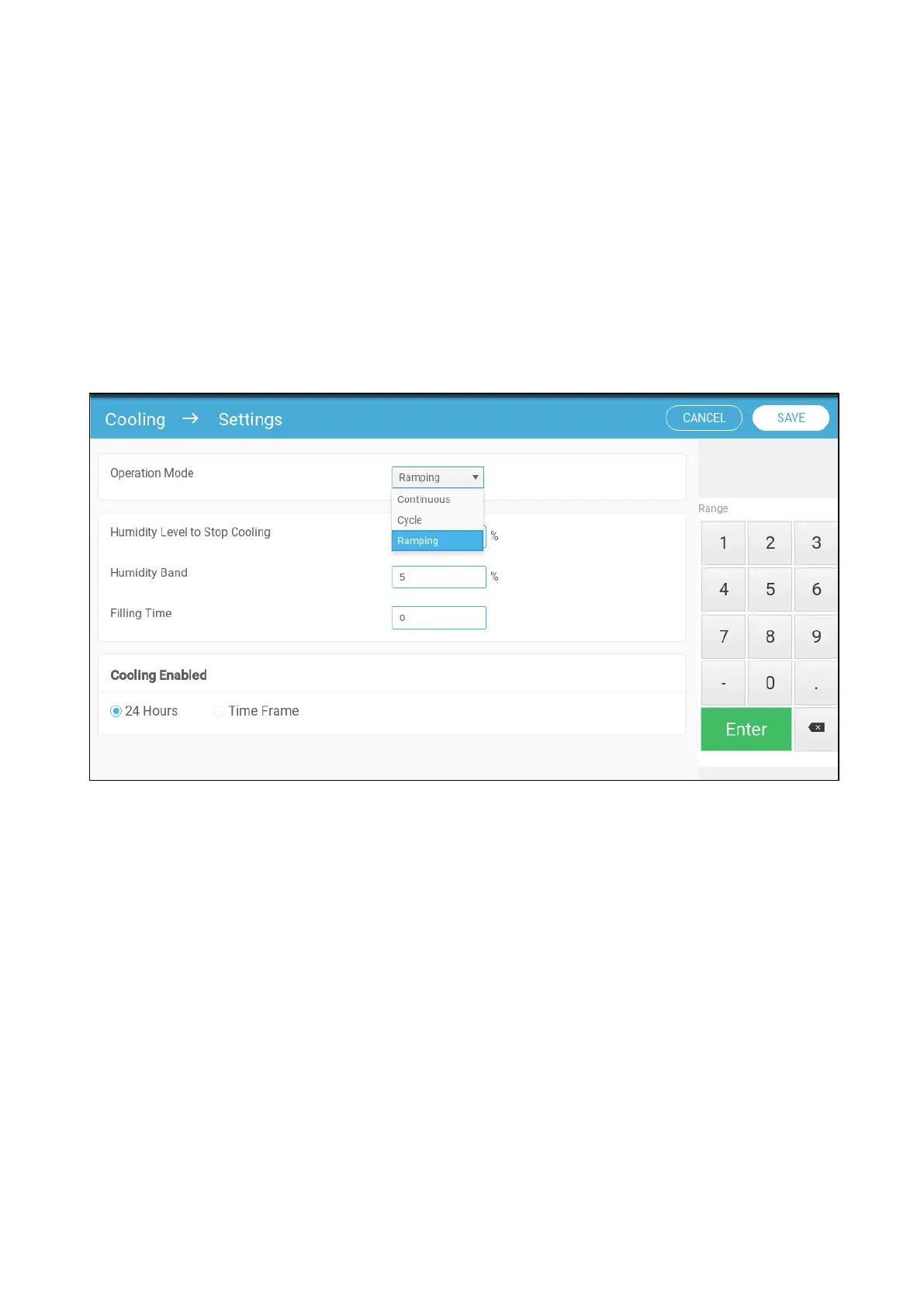© Munters AB, 2020 61
8.2
Selecting the Cooling Mode
Trio enables running the cooling device in three different modes:
•
Ramping: Cycle modulation, frequency depends on the error in °C, with respect to
the cooling setting (target). Ramping is the default mode.
•
Continuous: When activated, the cooling devices operate continuously.
•
Cycle: When activated, the cooling device operates according to user-defined an
on/off cycle.
Go to System > Devices and Sensors and set the relays as cooling (refer to the
Installation Manual).
1. Go to Climate > Cooling.> Settings.
2. Define:
o
The operation mode.
o
Humidity to Stop: Define the humidity level at which cooling stops.
o
Humidity Band: Set the humidity band to re-enable cooling outputs after the
process ceases because of the high humidity level.
o
Filling Time: Define the amount of time required to distribute water over the
pad.
o
Cooling Enabled: Define when cooling is enabled, 24 hours a day or time
frames.
3. Go to Climate > Cooling. The screen that appears depends on the operation mode
chosen.
o
Continuous Cooling
o
Cycle Cooling
o
Ramping Cooling
