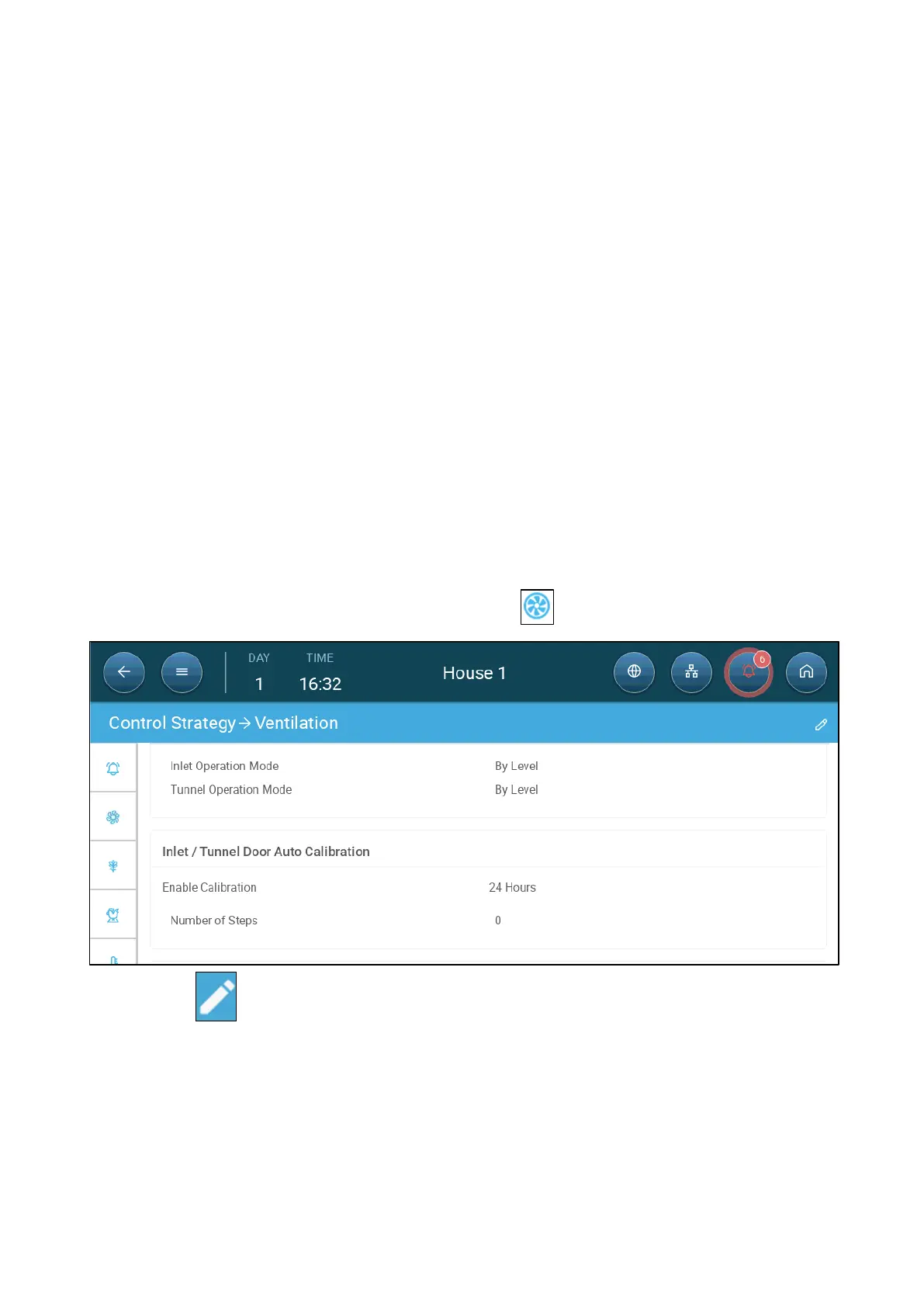© Munters AB, 2020 58
2. Define:
o
Enable wind chill real time control: Enable this function. The level target is
defined as the tunnel set point plus the wind chill factor.
o
Max. Effect Temperature: Define the maximum temperature adjustment.
7.5
Calibrating the Inlet/Tunnel Door
To ensure that air circulation is carried out in the most efficient manner and according to
the specifications, inlets must be positioned (opened) accurately. If used a potentiometer
can control the opening and closing with a high degree of precision.
However when there is no potentiometer, positioning accuracy tends to degrade after the
inlets go through several opening and closing cycles. The following section describes how
to recalibrate the inlets, using a potentiometer or without a potentiometer.
During installation, the user enables auto-calibration in digital output inlets. Calibration
automatically takes place after the number of inlet movements equals the number of
movements required to start calibration.
Only one inlet or tunnel curtain can be calibrated at a time.
•
Relay open occurs when the target position is 100%.
•
Relay close occurs when the target position is 0%.
1. Go to System > Control Strategy > Ventilation ..
2. Click .
3. Define:
o
Enable Calibration: Select 24 hours a day or define a specific time frame.
o
Number of steps: Set up the number of steps (number of movements).