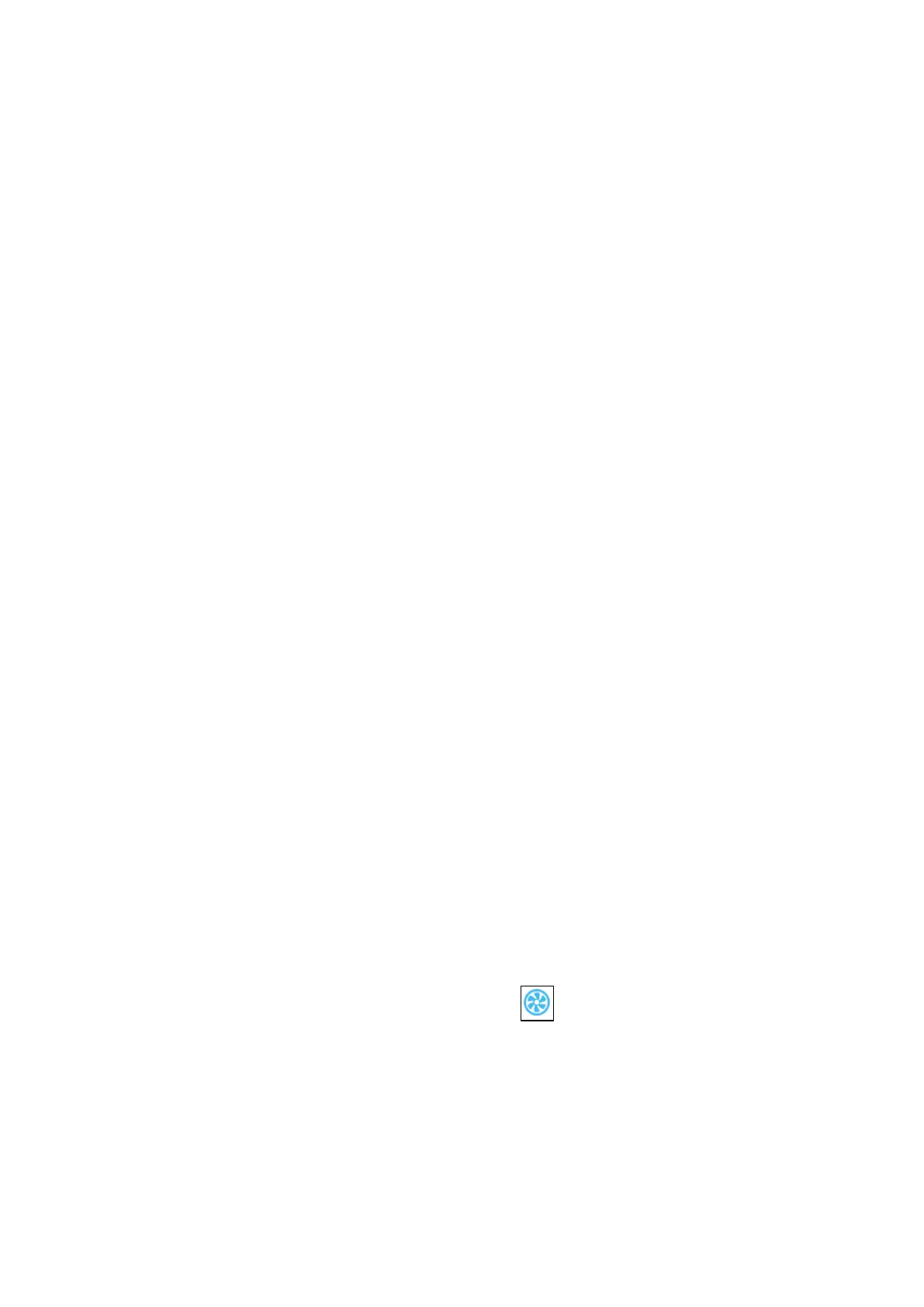© Munters AB, 2020 50
o
Wind delay: When pressure rises above or drops below the required level,
Trio waits this amount of time before adjusting the inlet openings. Range: 0
– 999 seconds
o
Low Pressure Alarm Minimum Level: Low static pressure alarm is disabled
when the minimum ventilation drops below this level. Range 1 – 10.
7.2.3.2.4
High Static Pressure Alarm State
If the static pressure is above the target level, inlets continue to open until they reach the
maximum position. In the situation where static pressure is above the target and all inlets
are open, Trio enters a High Static Pressure Alarm state. In this situation:
•
Trio triggers a High Pressure Compensation event that is recorded.
•
Other inlets are opened by 10%. This step is repeated if the pressure does not go
down.
•
The high static pressure alarms continue until the user resets the alarm, even if the
static pressure falls below the alarm set point. The user must reset the alarm;
acknowledging the alarm or rebooting the unit does not stop the alarm.
7.3
Extra Ventilation
Enable this option to provide extended layout to set the power/transitional ventilation
levels.).
Extra Ventilation must be enabled for the functions to appear on the screen.
Configuring Extra Ventilation requires mapping at least one fan, one inlet, or one
tunnel door
•
Introduction to Extra Ventilation
•
Defining Extra Ventilation
7.3.1
I
NTRODUCTION TO
E
XTRA
V
ENTILATION
Extra ventilation is an option used to increase ventilation when:
•
Minimum ventilation runs at 100%
•
Temperature has not reached tunnel target temperature.
•
The room temperature is at least 0.5⁰ C above the target temperature. However
you can define a higher differential.
7.3.2
D
EFINING
E
XTRA
V
ENTILATION
1. Go to System > Control Strategy > Ventilation .
2. Under Ventilation, enable Extra Level.
