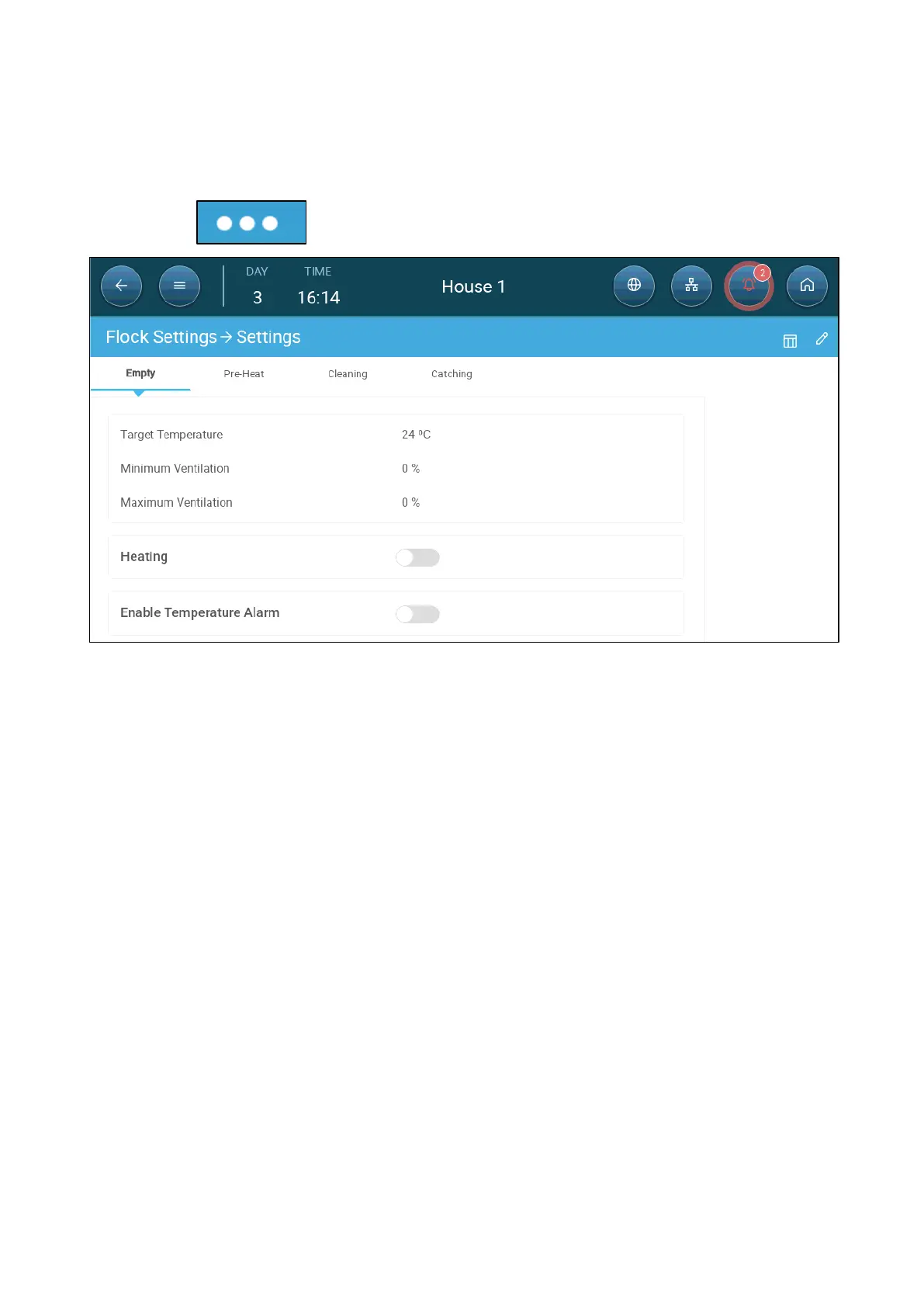© Munters AB, 2020 18
3.2.2
D
EFINING
H
OUSE
M
ODES
“Flock Settings” Settings page defines basic parameters for houses when these room are
NOT in Growth mode. All other modes have the same parameters.
1. Click .
2. Click the required tab and define:
o
Set the target temperature above which ventilation output increases. Range:
-40 to +90⁰ C; Default: +24⁰
o
Minimum/Maximum Ventilation: Set the minimum and maximum ventilation
for air exchange, according to the birds’ age. If these values are the same,
ventilation is constant.
o
Enable Temperature Alarms: Set the temperature below/above which Trio
activates an alarm. Range: -40 to +90⁰ C; Default: Low alarm 0, High alarm
+40⁰.
o
Heating: This parameter enables heating and defining a heating temperature
in each special room mode.
Enable the heater.
Define the temperature at which the heater turns on.
NOTE A heater must be mapped. Refer to the Installation Manual. This heating takes
place whether heaters are centeral or zoned.
