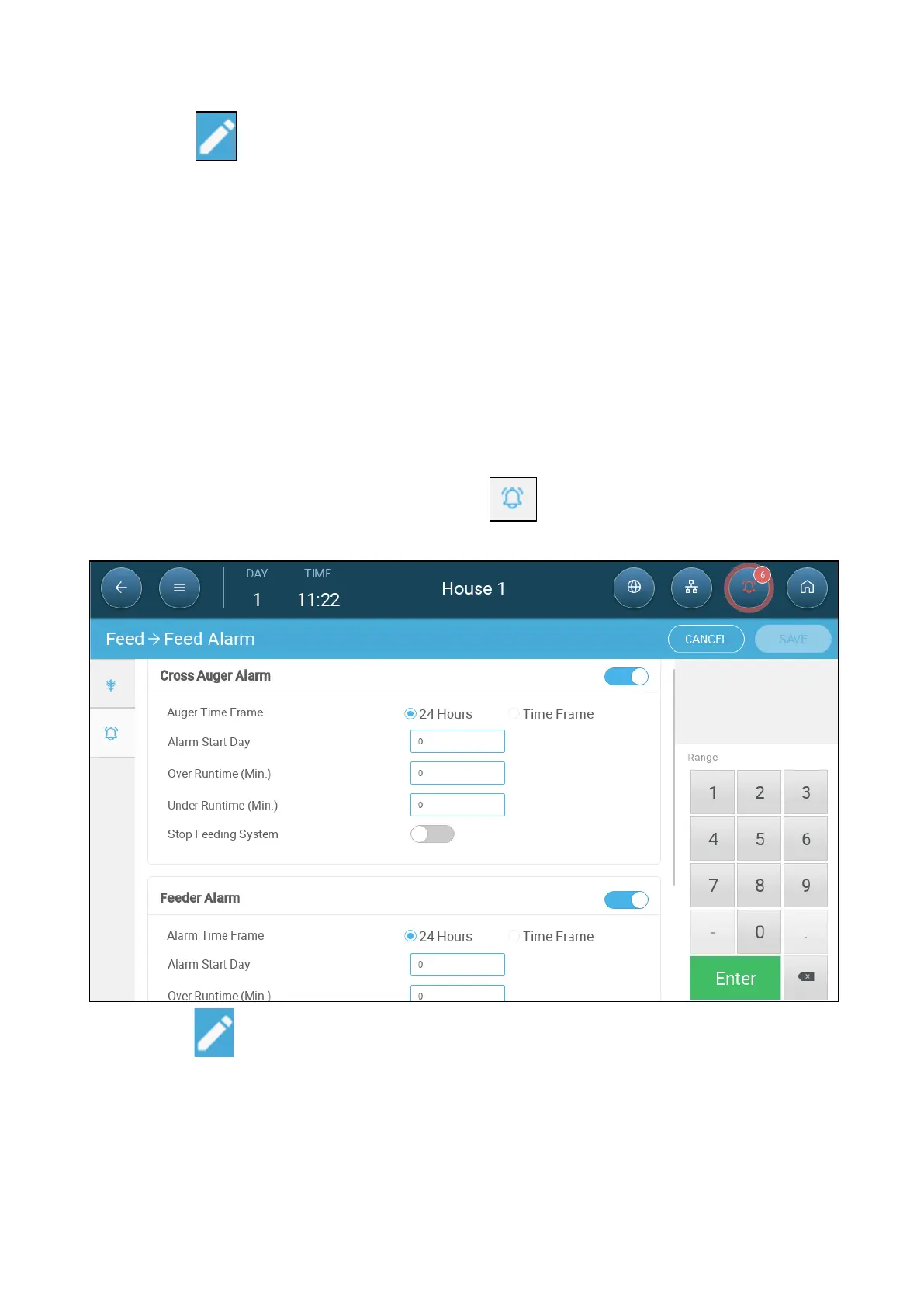© Munters AB, 2020 74
2. Click .
3. Define:
o
Day tab: This defines the growth day at which the program runs until the
next defined day. Define up to eight days.
o
Time Frame: Define the period in which the feeders and augers are active:
Specific time frames define the start and stop time for each device via
the input parameters.
o
Define up to eight time frames.
o
Times frames must be in consecutive order (beginning to end of
the day).
o
Do not overlap time frames. If time frames are overlapped, the
latter frame is ignored.
24 hours a day.
4. If required, go to Control > Feed > Alarms to set the alarms. Enable the
alarms.
5. Click and define the feeder and auger:
o
Alarm Time Frame: Define the period in which the feeders and auger are
active, 24 hours a day or specific time frames.
o
Alarm Start Day: The growth day on which the controller begins to send
alarms.
o
Over/Under Runtime: If the feeders and auger run more or less (respectively)
than these times, the controller sends an alarm.
