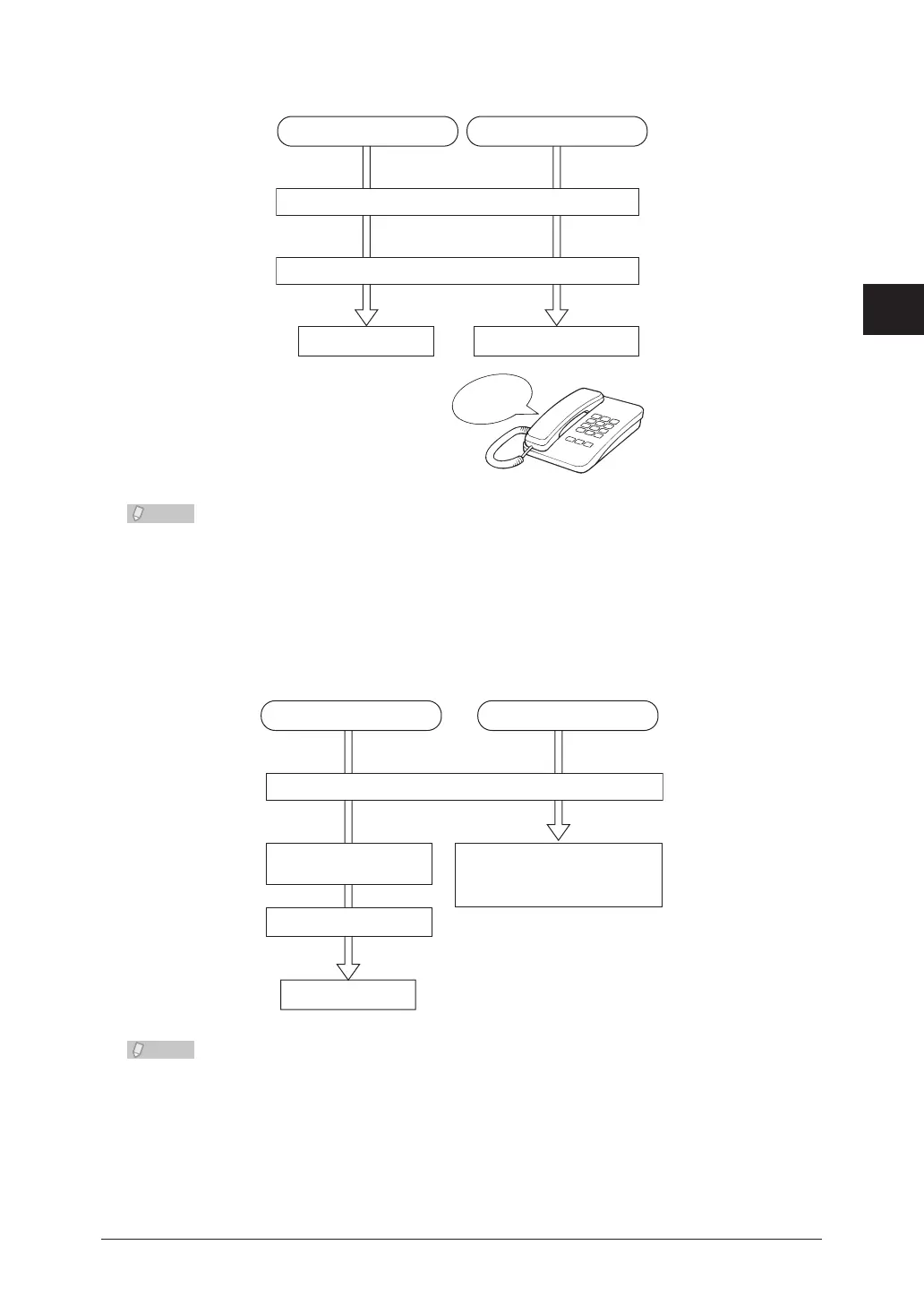1
2
3
Basic Fax Functions
Basic Faxing 3-33
Using Both the Answering Machine and Fax (Ans/Fax Ready)
The machine rings the number of times set in the answering machine
The answering machine message is played
Reception starts
The message starts recording
Message
recording
When the other party
sent you a fax
When the other party
called you
The automatic answering machine/fax switch may not work, depending on the type •
of answering machine.
Automatic reception may not be possible, depending on the other fax machine.•
If the answering machine does not answer, the fax cannot be received.•
Primarily Using the Phone (Tel Ready)
Reception starts
The machine rings
Press <Start>
Pick up the optional handset
or the external phone handset,
and talk to the other party
When the other party
sent you a fax
When the other party
called you
Pick up the optional handset
or the external phone handset
Remove any documents from the ADF when receiving faxes. If there is a document
remaining, transmission will start when <Start> is pressed.
