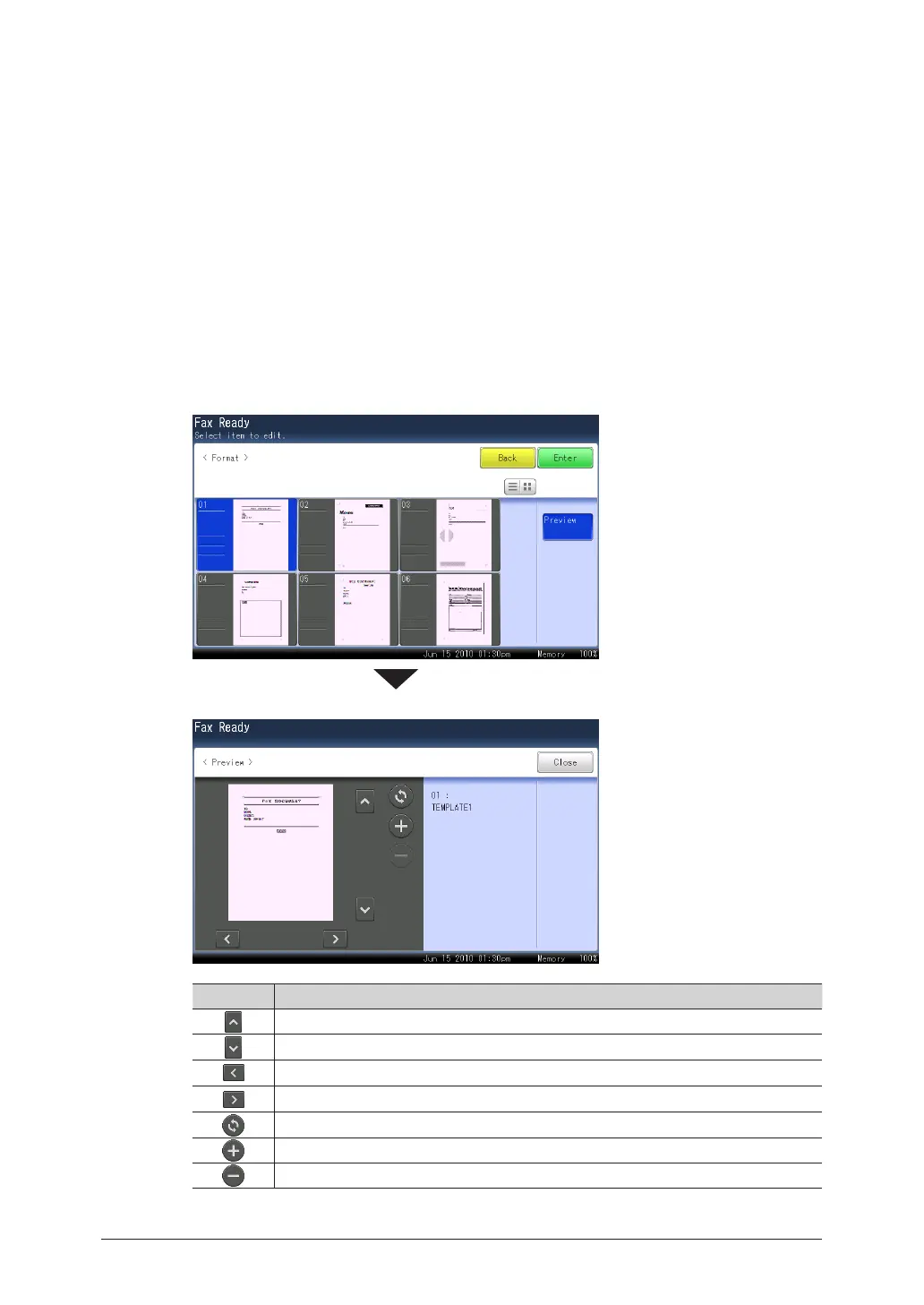4-18 Various Fax Functions
Specify the destination, and press <Start>.
14
For details on specifying the destination, refer to “• Specifying Destinations”. (See page 5-2.)
When you go back to step 6 and press [Preview] in advance to press <Start>, you can confirm •
all the entered information on the cover page.
Preview screen
You can confirm the cover page with the entered field such as sender information, subject
or mail text, etc,.
Perform the operation from step 1 to 5 on “
1
Creating a New Document” (page
4-14) or “Using a Template” (page 4-16).
Select the format, and press [Preview].
2
Key Supplementary explanation
Displays the top side of the document.
Displays the bottom side of the document.
Displays the left side of the document.
Displays the right side of the document.
Rotates the document 90 degrees counterclockwise..
When you press [+], the image will be enlarged in five steps.
When you press [-], the enlarged image will be reduced to the original size.
Press [Close].
3
