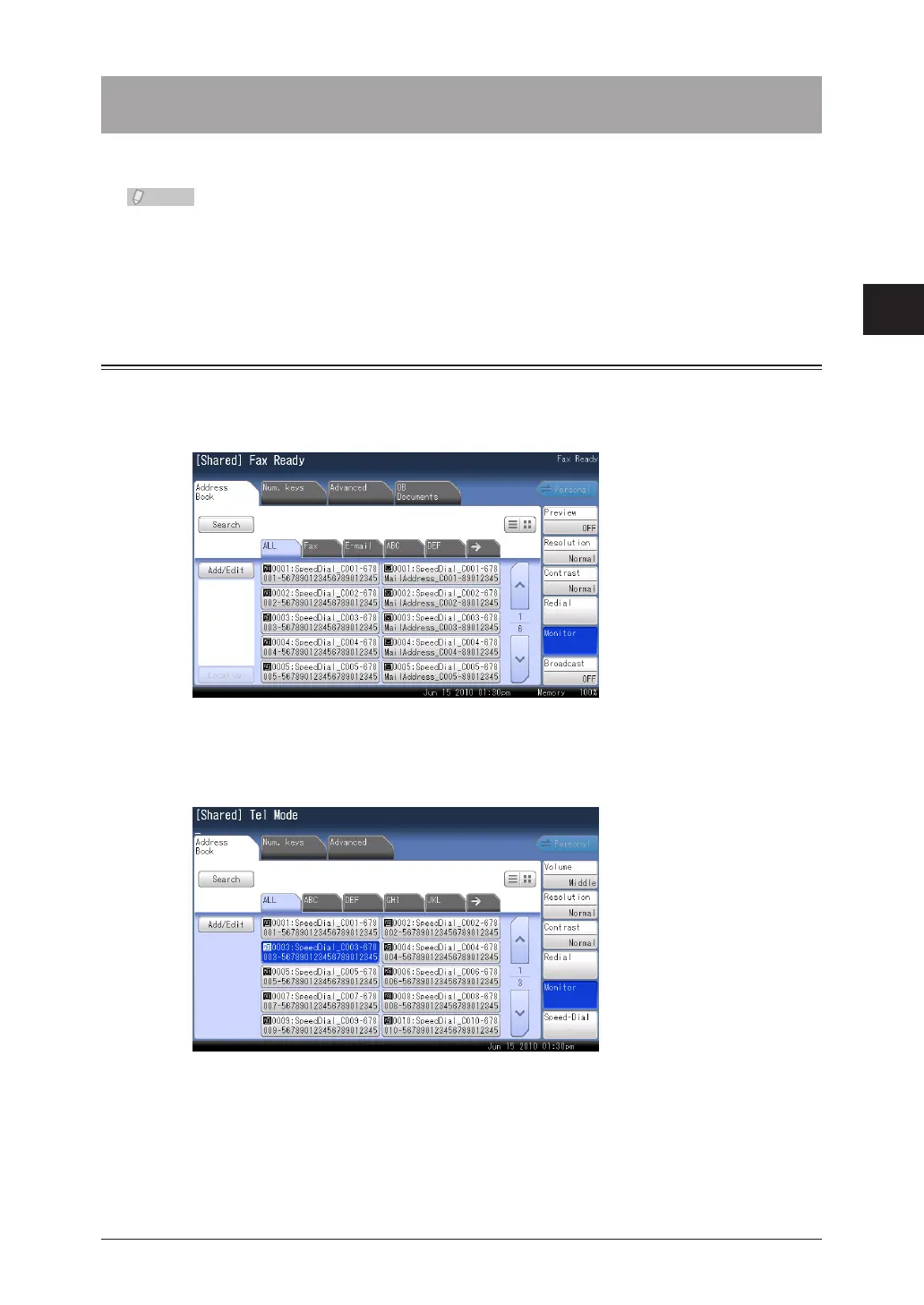1
2
3
Basic Fax Functions
Making a Phone Call 3-43
Making a Phone Call
This section describes the procedure for making phone calls.
To make a phone call, an optional handset or an external phone needs to be connected.
See Chapter 1, “Connection and Main Settings” in the User’s Guide, how to connect an
external phone.
Making a Phone Call
Pick up the optional handset or the external phone handset. Or press <Fax>
1
and then [Monitor].
If [Monitor] is not displayed, press the [Advanced] tab and then select [Monitor].
Specify the destination.
2
For details on specifying the destination, refer to “Specifying Destinations”. (See page 5-2.)
When the connection is established, talk with the other party.
3
When [Monitor] is pressed, you can pick up the optional handset or the external phone
handset to talk.
