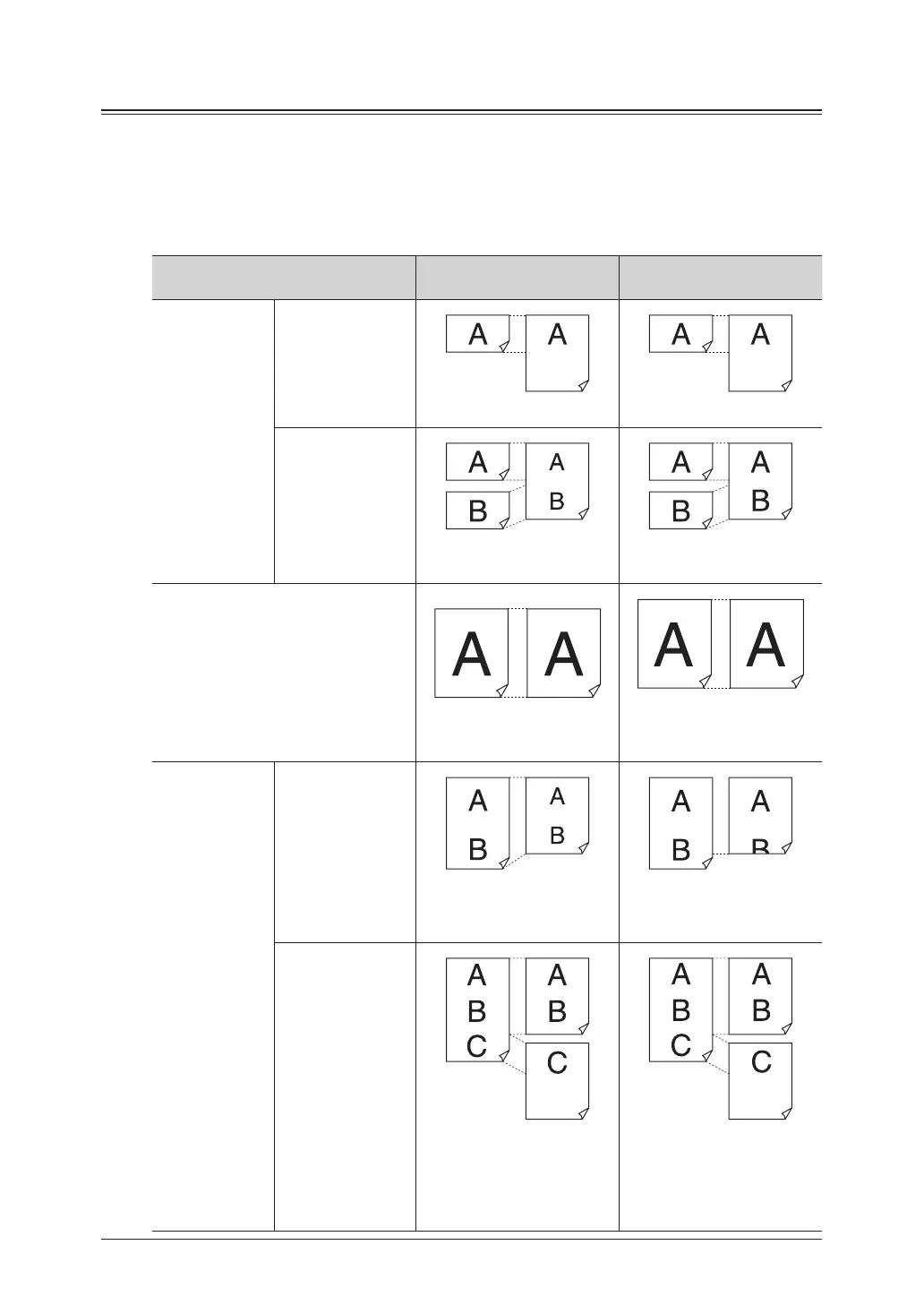Storing Received Documents
There are various recording methods available according to the specified settings.
List of Recording Methods
The recording method differs according to the reception reduction rate. For details on the
reception reduction rate setting, refer to “List of Other Default Settings”. (See page 7-43.)
Rx Reduction Rate
Received document size
Auto 100%
Small document One page only
As with original size
As with original size
Two or more pages
together
(with H-Page
Reception enabled)
Reduced and merged to fit
onto one sheet
Merged onto one sheet
keeping each original size
Standard size document
As with original size
(Might be slightly reduced.)
As with original size
Long original When the length
exceeding the
effective recording
area is within the
reduction margin
Reduced to fit onto one sheet Received in each original
size, with the area that does
not fit onto one sheet cut off
When the length
exceeding the
effective recording
area is larger
than the reduction
margin
Received in each original
size, the area which does
not fit on one sheet will
be printed separately on
another sheet.
Received in each original
size, the area which does
not fit on one sheet will
be printed separately on
another sheet.
