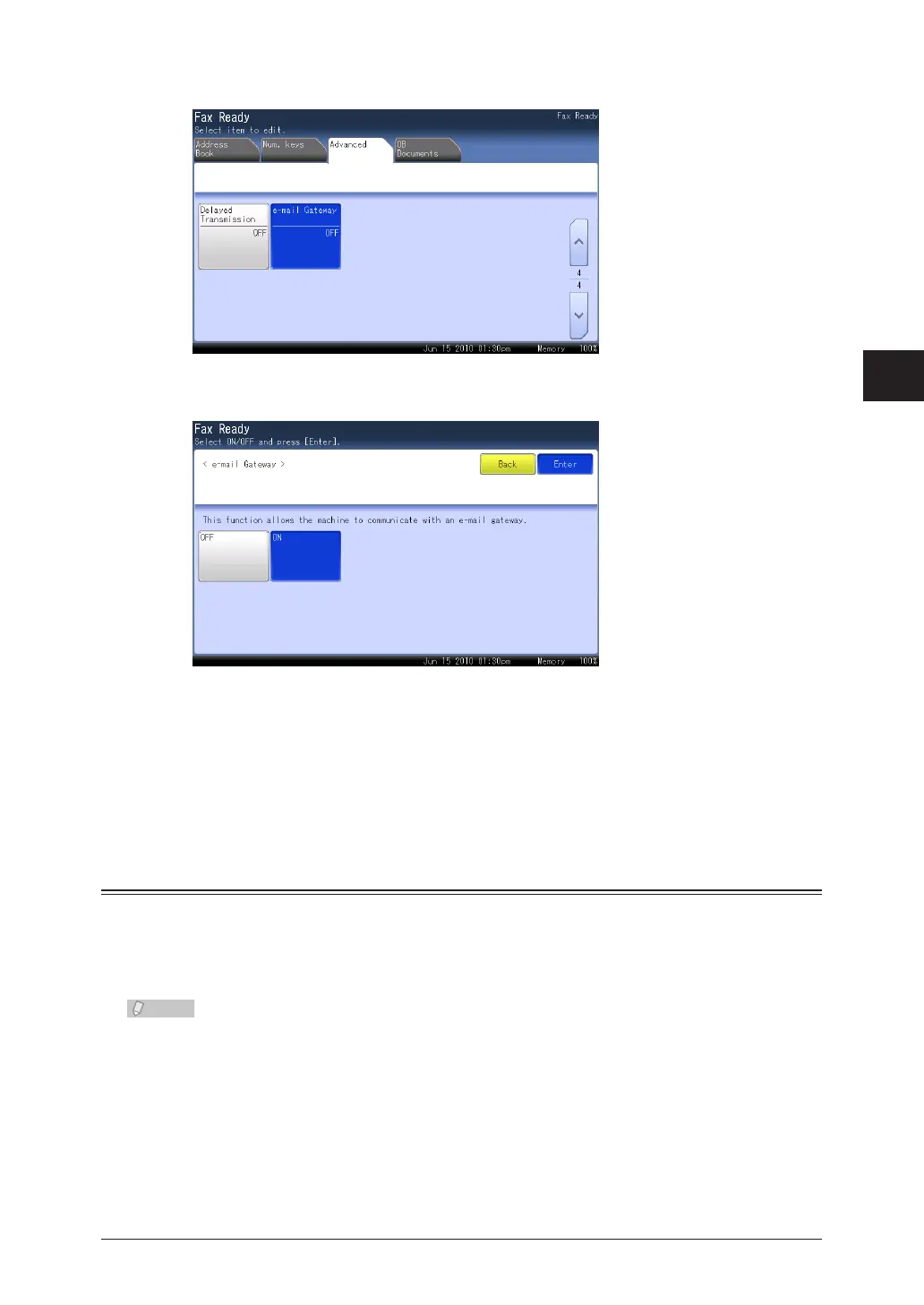1
2
3
4
Advanced Fax Functions
Various Fax Functions 4-21
Press [e-mail Gateway].
3
Select [ON] and press [Enter].
4
Press [OFF] to disable the e-mail gateway settings.
Specify the destination, and press <Start>.
5
For details on specifying the destination, refer to “Specifying Destinations”. (See
page 5-2.)
Polling Communications
Polling enables you to use the machine to request a document that is stored on another
machine. The phone call is charged to the receiving party (this machine side). Also, if
polling documents are stored in the machine, they can be transmitted automatically when
requested by another machine. The phone call is charged to the other party.
Passcode polling limits polling to that with machines that have a security function
and the same passcode registered. For details on passcode polling, refer to Chapter 2,
“Closed Communication” in the Administrator’s Guide.
