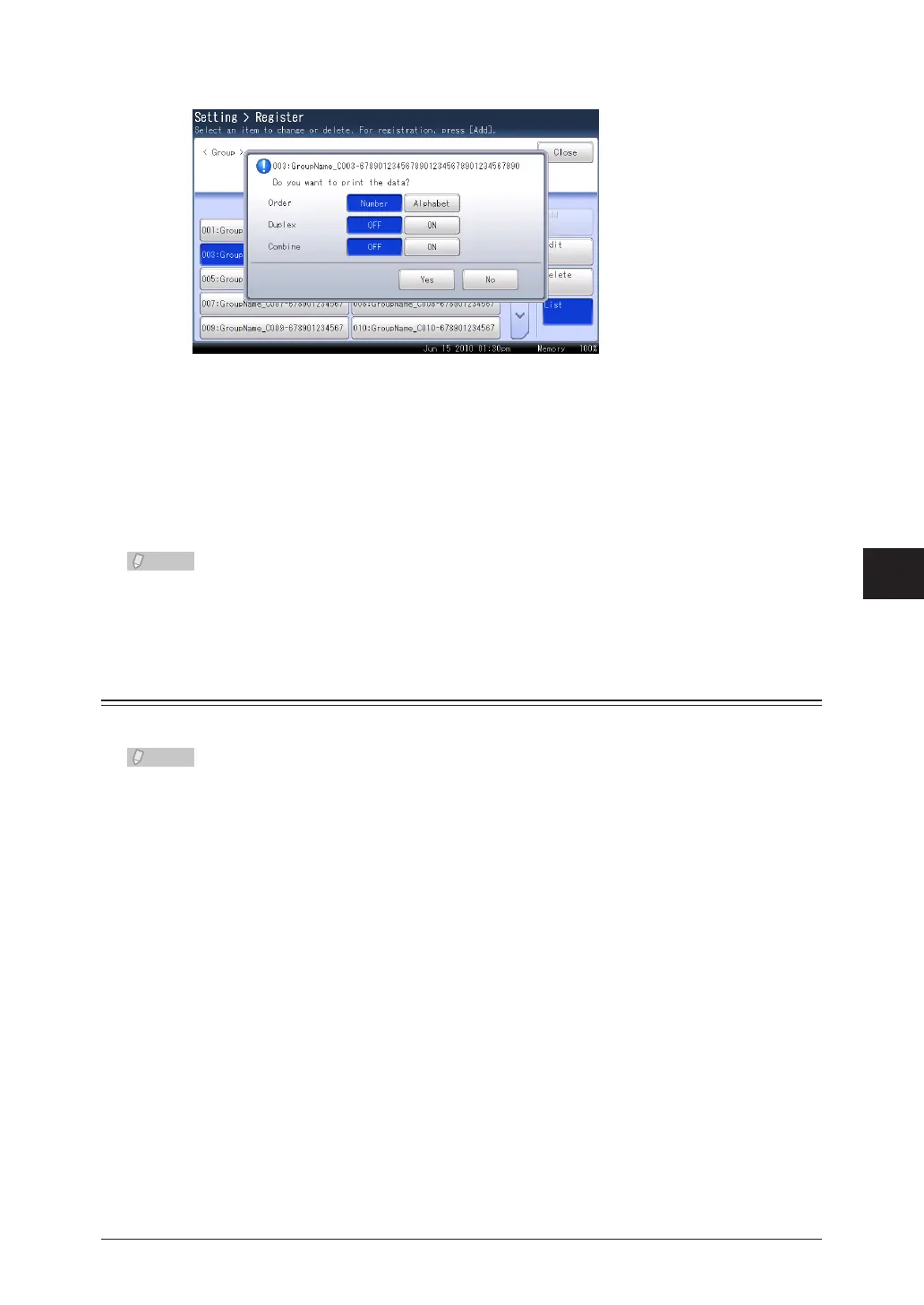1
2
3
4
5
6
7
Device Settings
Registering Destinations 7-15
Press [Number] or [Alphabet].
5
Select [ON] to enable duplex printing, or [OFF] to disable it.
6
Select [ON] to enable combined printing, or [OFF] to disable it.
7
Press [Yes].
8
The group list can also be printed from [Group List] in the [List] tab after pressing
<Setting>.
Registering / Editing Folder Shortcuts
Up to 300 frequently used shared folders can be registered as shortcuts.
The folder to register must have shared folder settings specified on the computer •
you are using in advance.
Shortcuts can also be registered from OfficeBridge. For details, refer to Chapter 3, •
“Registering Shortcuts” in the OfficeBridge Guide.
You can register personal folder shortcuts. For details on registering personal •
settings, refer to Chapter 1, “Using Personal Settings” in the Administrator’s Guide.
