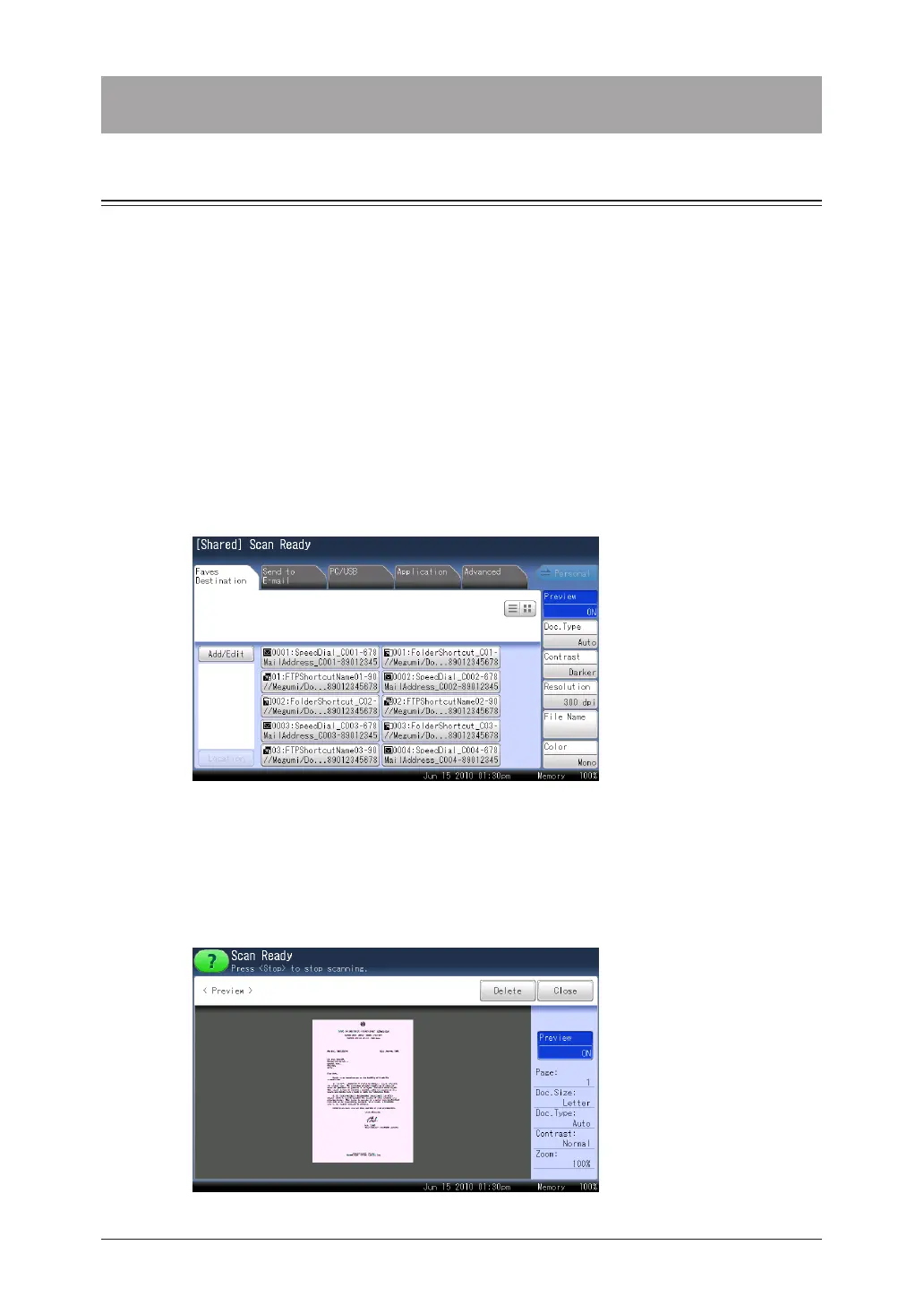2-4 Advanced Scan Features
Advanced Scan Features
Checking a Scanned Image (Preview)
You can check the scanned document image on the screen before transmitting or saving
it.
The items that can be checked are indicated below:
Document image• : The image for the displayed document
Pages• : The number of pages for the displayed document
Document size: The size of the displayed document•
Document type • : The type of the displayed document
Contrast• : The contrast of the displayed document
Ratio• : The zoom ratio of the displayed document
Load the document, and press <Scan>.
1
Press <Preview>.
2
If [Preview] is not displayed, press the [Advanced] tab and then select [Preview].•
The preview function is enabled / disabled each time you press [Preview].•
Specify the destination
3
, and press <Start>.
The scanned document image is displayed on the screen.
(For a one-sided document)
