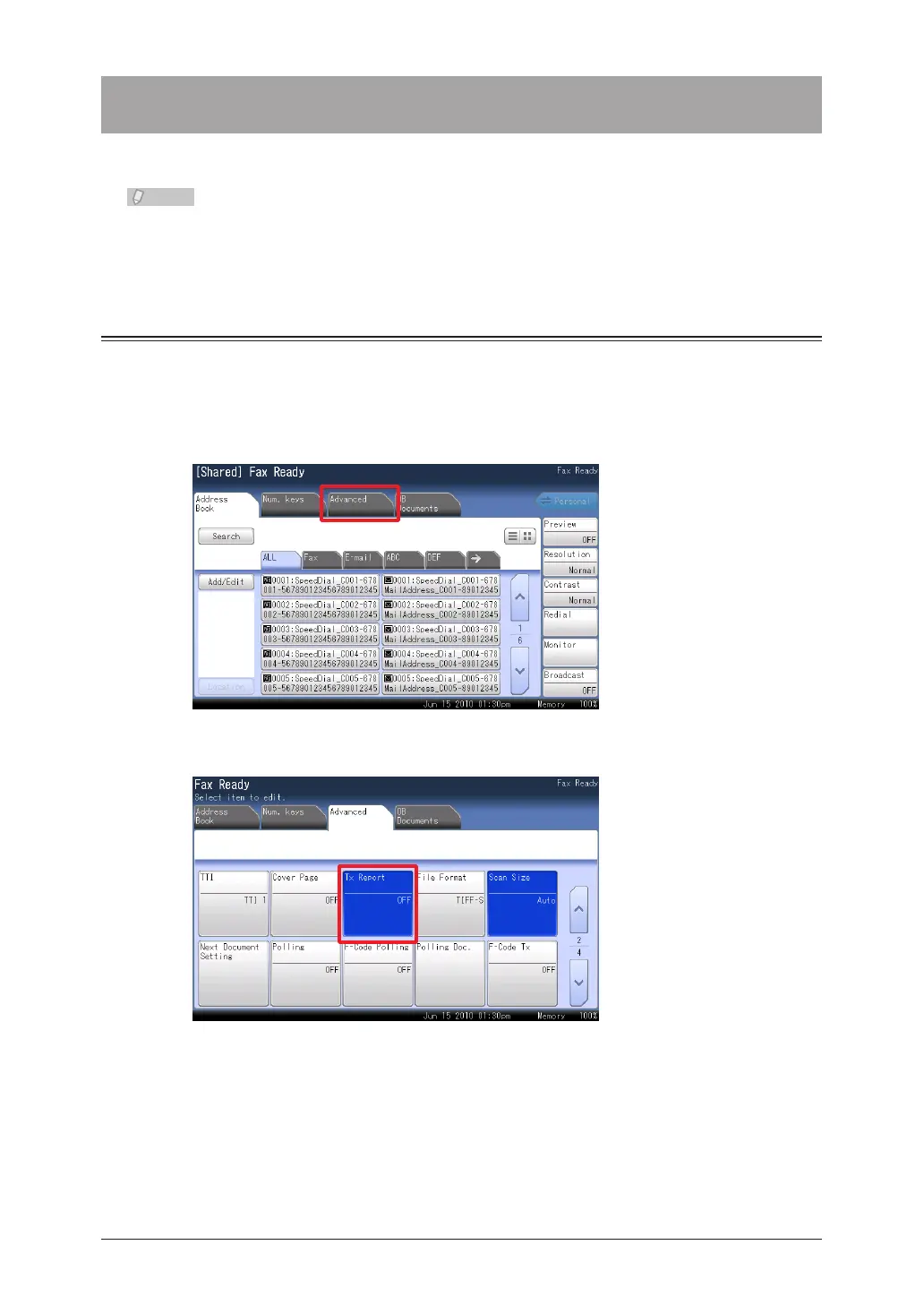6-2 Checking the Transmission Result (Transmission Report)
Checking the Transmission Result (Transmission Report)
You can print or e-mail the transmission results of faxes and Internet Faxes.
You can also set to always print a transmission report. For details, refer to “Specifying
Default Fax Settings ”. (See page 7-42.)
Issuing the Transmission Report
Load the document, and press <Fax>.
1
Press the [Advanced] tab.
2
Press [Tx Report].
3
Press [Tx Report Setting].
4
