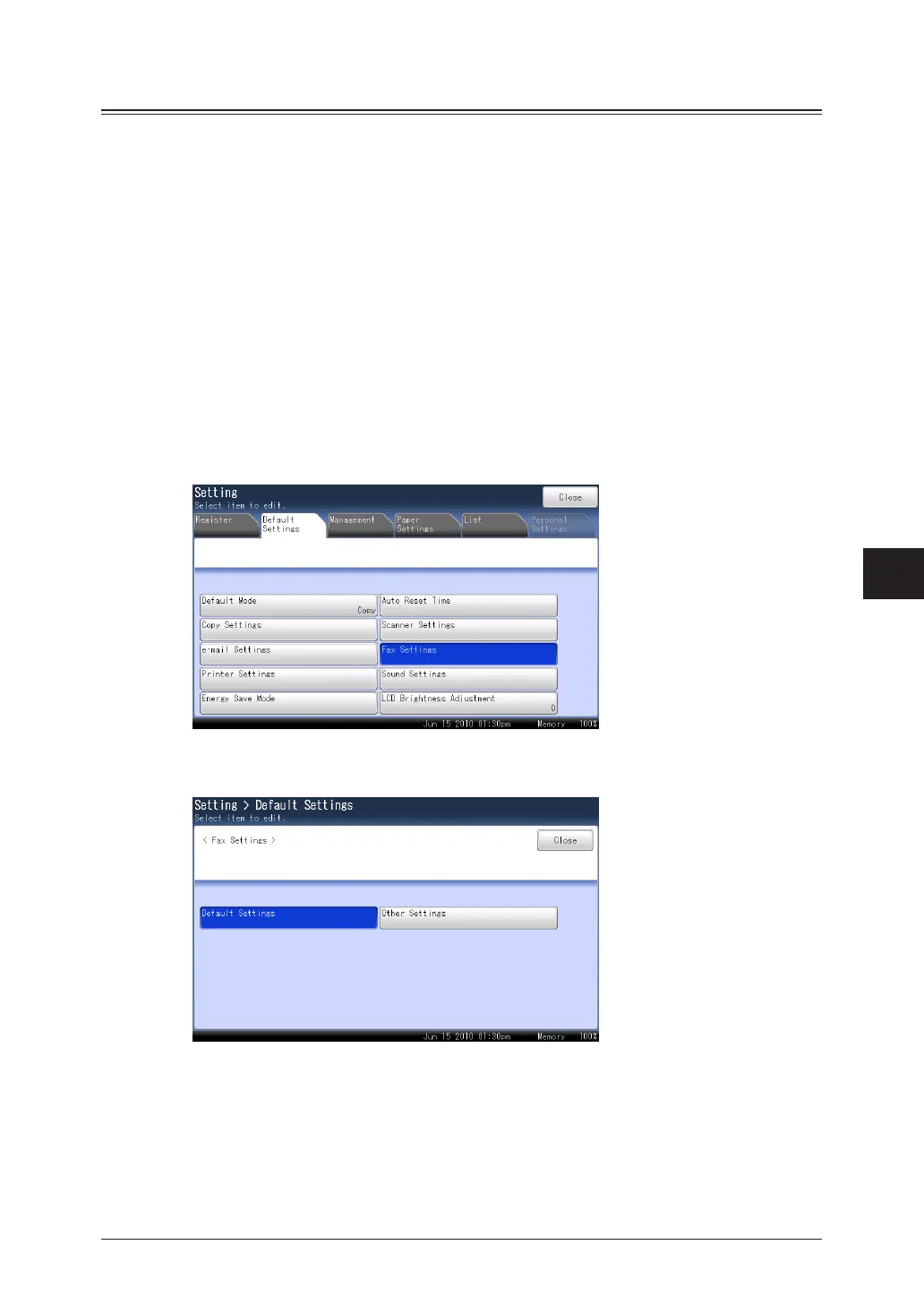1
2
3
4
5
6
7
Device Settings
Specifying Default Settings 7-41
Specifying Default Fax Settings
You can set or change the default fax settings. For information on the items and settings
that can be specified, refer to “List of Default Transmission Settings” (see page 7-42) and
“List of Other Default Settings” (see page 7-43).
Setting Example
Here the procedure for changing the resolution is described as an example.
Press <Setting>.
1
Press the [Default Settings] tab.
2
Press [Fax Settings].
3
Select the default setting to specify.
4
In this example, [Default Settings] is selected.
