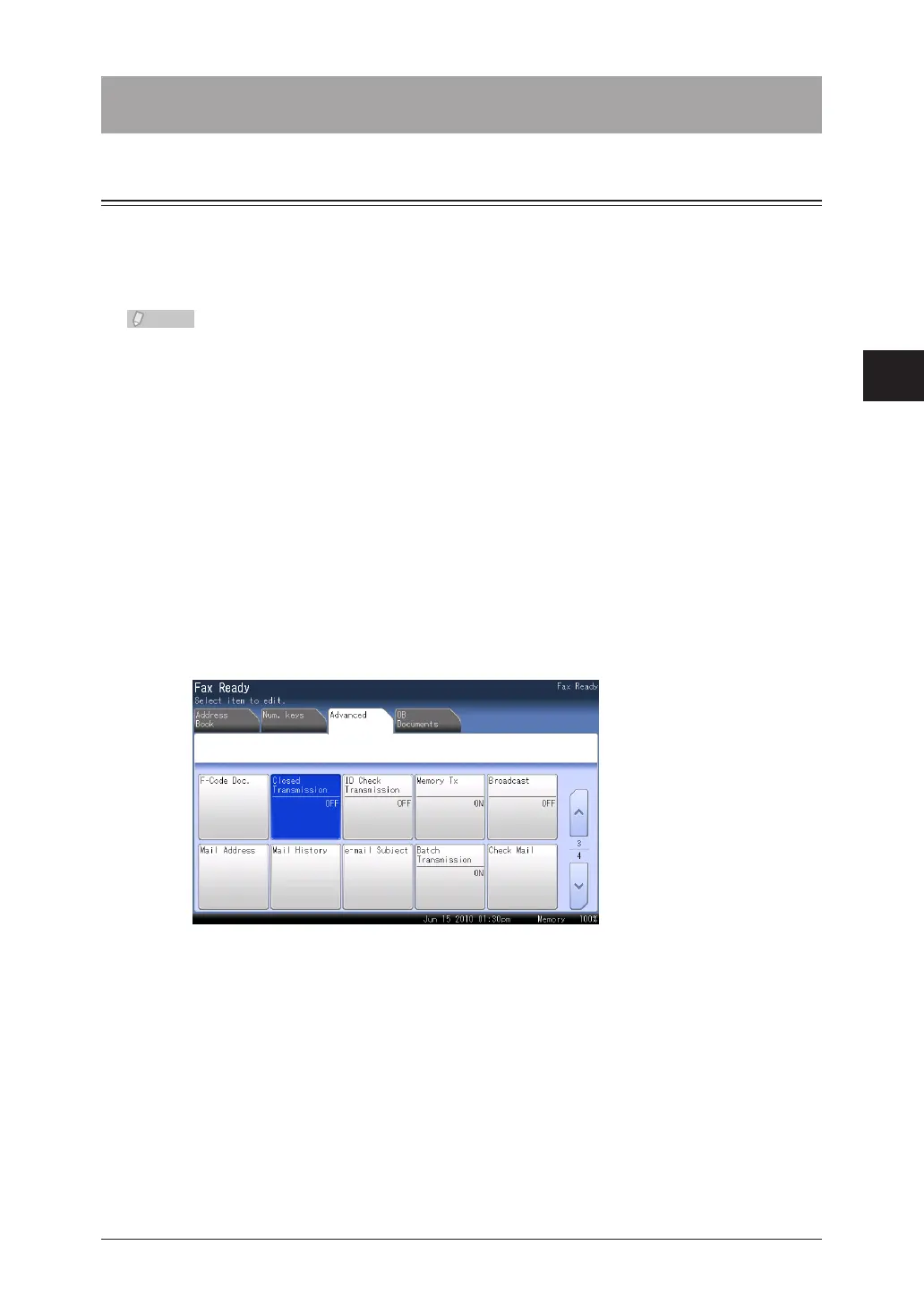1
2
3
4
Advanced Fax Functions
Security Functions 4-47
Security Functions
Restricting Fax Destinations (Closed Transmission)
When closed communication is set, fax messages can be transmitted and received
between Muratec machines only (excluding some models). If a passcode is set, faxes can
only be transmitted to Muratec machines that also have a security function and have the
same passcode registered.
For details on passcodes, refer to Chapter 2, “Closed Communication” in the •
Administrator’s Guide.
You can also set to always enable closed transmission. For details, refer to Chapter 2, •
“Closed Communication” in the Administrator’s Guide.
When using manual transmission (transmission using an optional handset, an •
external phone handset or the [Monitor] function), the closed transmission function
is disabled, even if you set it to ON.
Load the document, and press <Fax>.
1
Press the [Advanced] tab.
2
Press [Closed Transmission].
3
