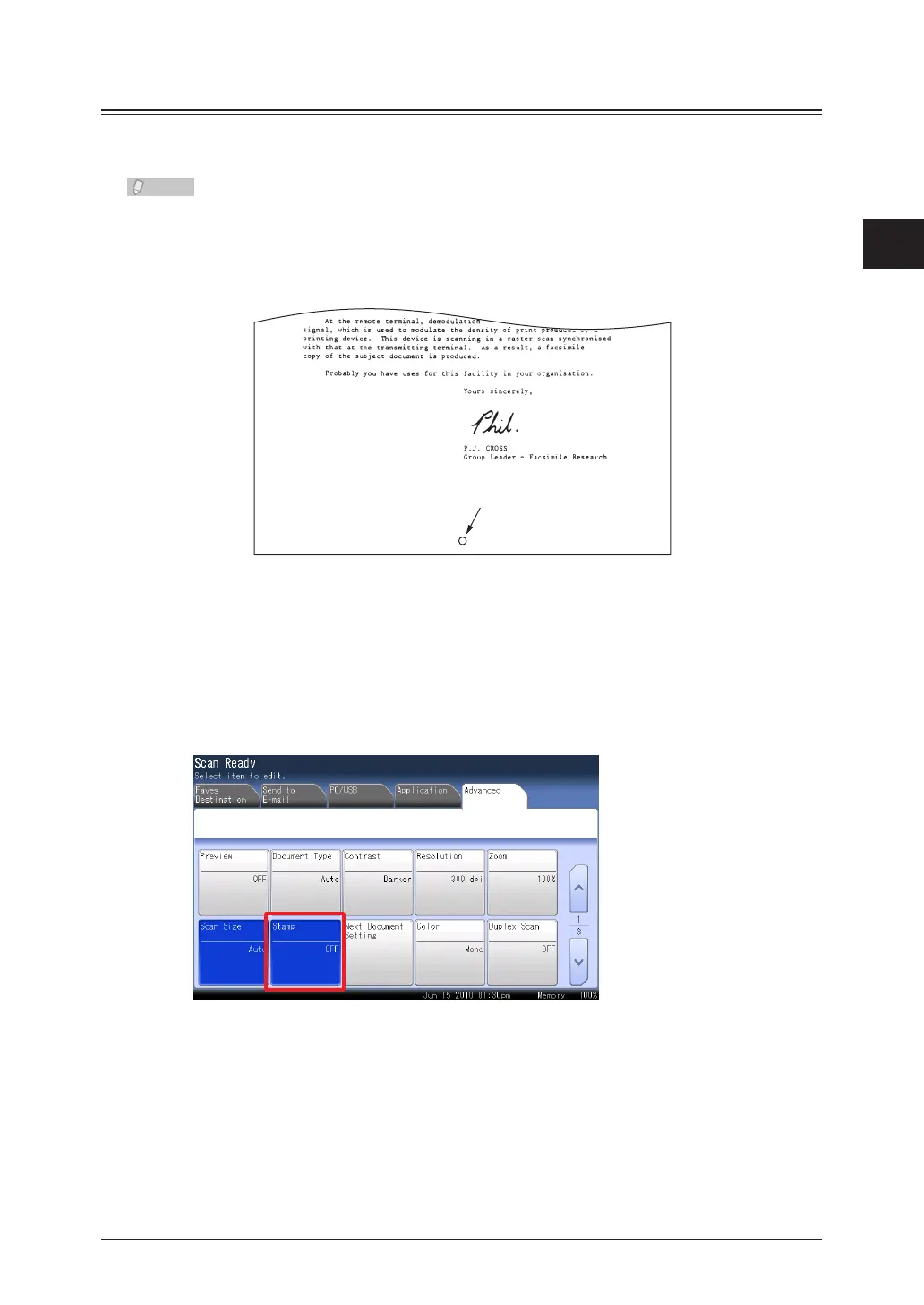1
2
Advanced Scan Functions
Advanced Scan Features 2-41
Setting the stamp
You can stamp a document that has been scanned using the ADF and check it has been
scanned.
This setting is only available with the ADF.•
The stamp function is optional.•
Letter size documents are stamped around the position shown below.•
Load the document on the ADF, and press <Scan>.
1
Press
2
the [Advanced] tab.
Select [Stamp].
3
