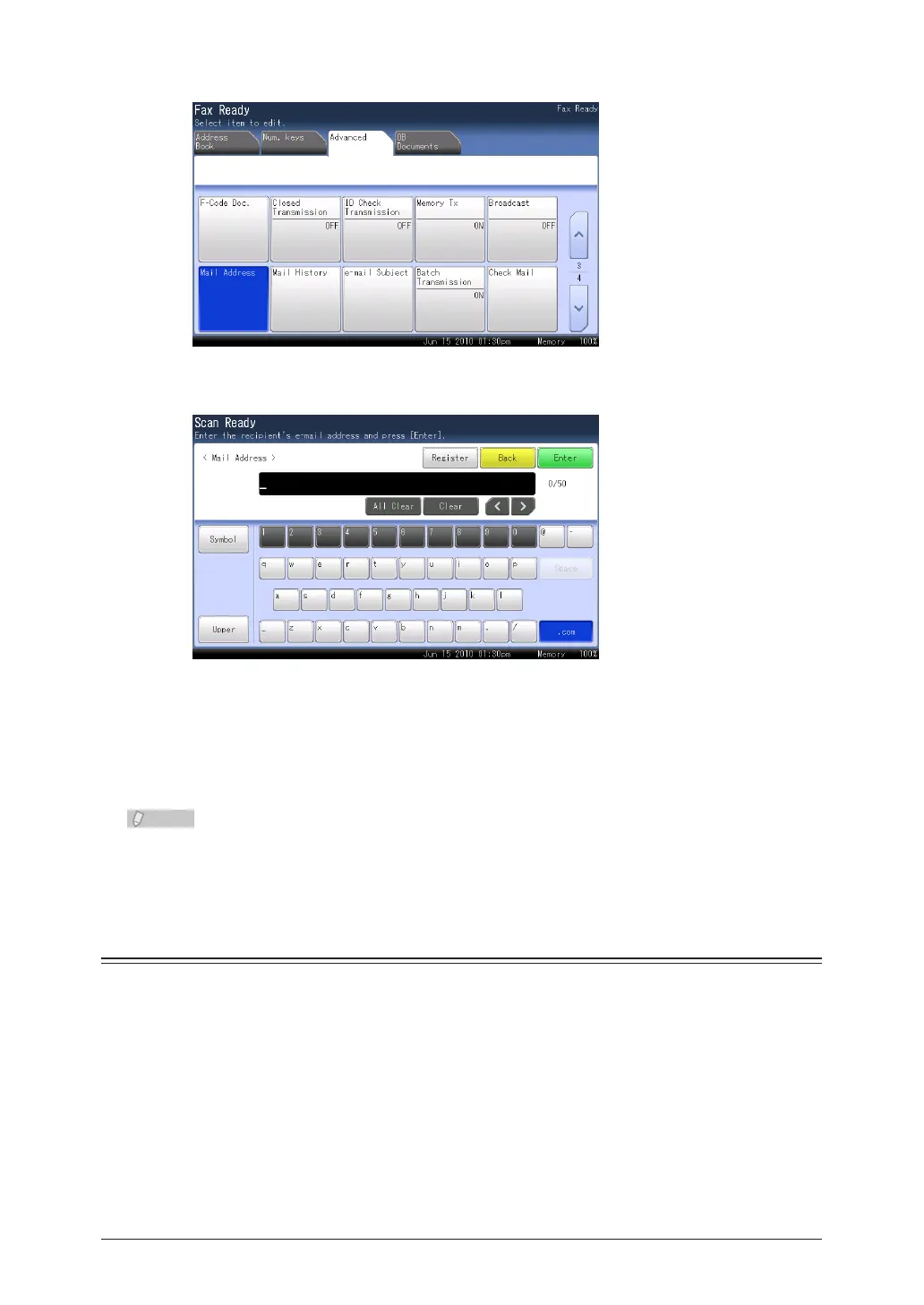5-12 Specifying Destinations
(Fax screen)
Enter the e-mail address, and press [Enter].
4
Up to 50 characters can be entered.•
For details on entering characters, refer to Chapter 1, “Entering Characters” in the •
Administrator’s Guide.
When there are multiple destinations, repeat steps 3 to 4.
5
You can press [Register] after entering an e-mail address to register the displayed
e-mail address in the address book. (See page 7-7.)
Specifying Using Search Numbers
You can enter destinations by specifying registered search numbers.
Press <Scan> or <Fax>.
1
Press the [Advanced] tab.
2
