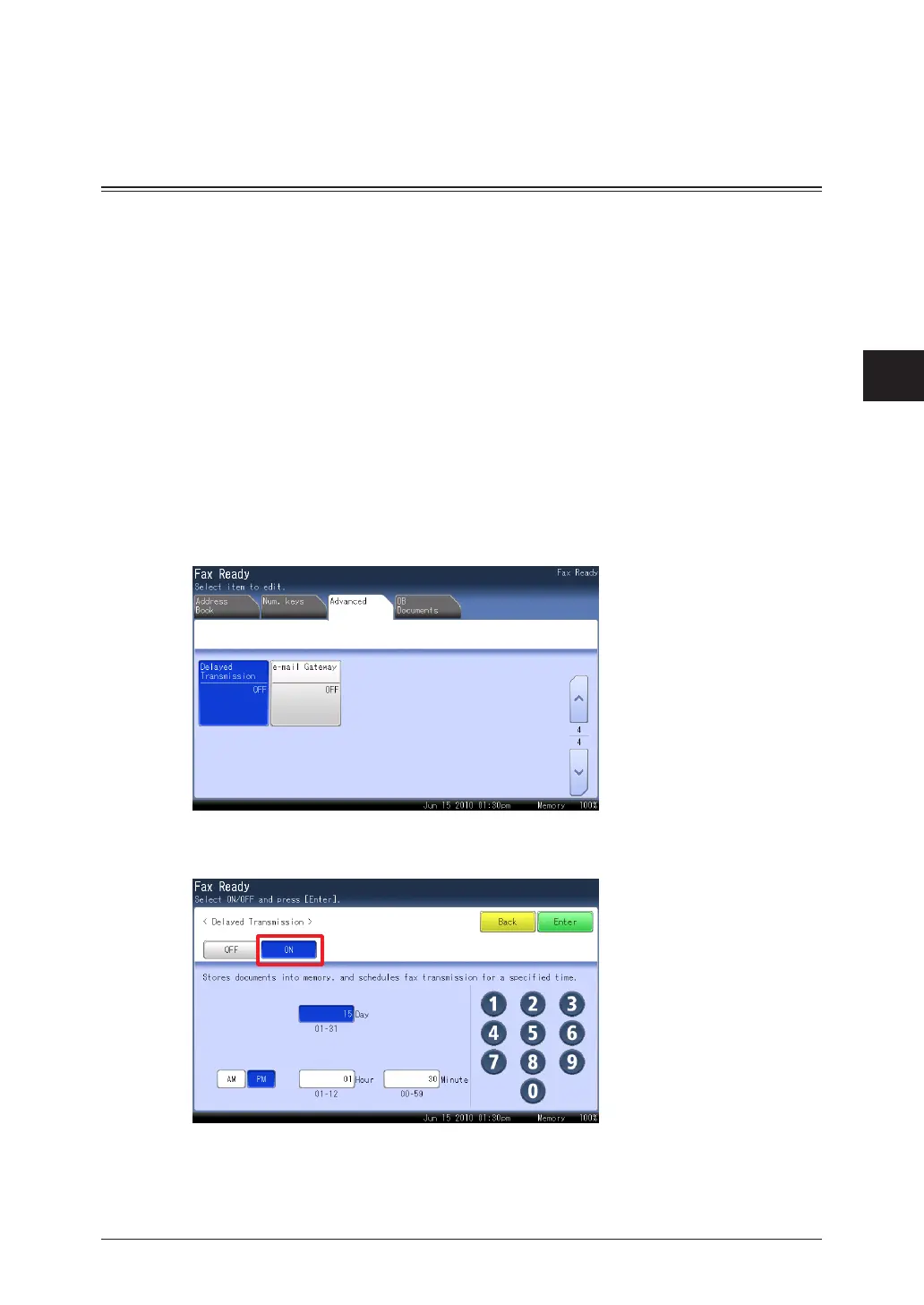1
2
3
4
Advanced Fax Functions
Various Fax Functions 4-19
Go back to step 6 on “
4
Creating a New Document” (page 4-14) or “Using a
Template” (page 4-16).
Specifying the Transmission Time (Delayed Transmission)
You can use this function to specify the date and time to perform transmission.
You can specify a time and date up to a month ahead. The document for delayed •
transmission is stored in memory until the specified time, at which point transmission
will start.
If real time transmission is specified, the document will remain loaded until the •
specified time, so you will not be able to copy, scan, or transmit other faxes.
This function can be also specified in combination with other functions (such as •
broadcast, polling, F-Code transmission, and F-Code polling).
Load the document, and press <Fax>.
1
Press the [Advanced] tab.
2
Press [Delayed Transmission].
3
Select [ON].
4
Press [OFF] to disable delayed transmission. If you selected [OFF], press [Enter] and proceed
to step 8.
