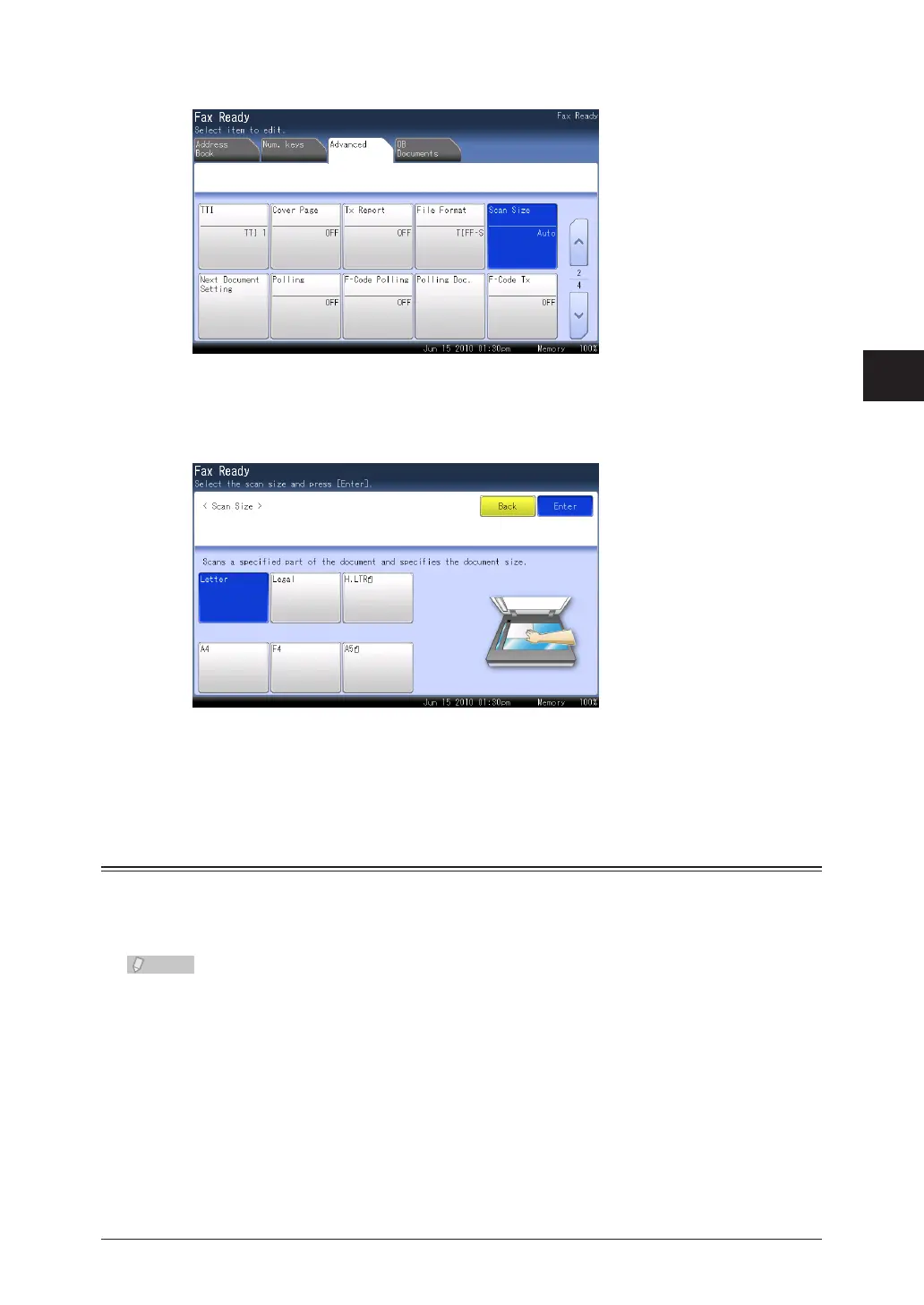1
2
3
4
Advanced Fax Functions
Scan Related Settings 4-7
Press [Scan Size].
3
If you loaded the document in the ADF, [Auto] is selected.
Select the scan size, and press [Enter].
4
Specify the destination, and press <Start>.
5
For details on specifying the destination, refer to “Specifying Destinations”. (See page 5-2.)
Scanning the Next Document (Next Document Setting)
You can scan a series of separate documents and transmit them as a single document.
For example, this enables you to scan an invoice using the ADF and a map using the
document glass, and send them together in a single transmission.
The next document settings can be set separately for the ADF and the document glass.
Load the document, and press <Fax>.
1
Press the [Advanced] tab.
2
