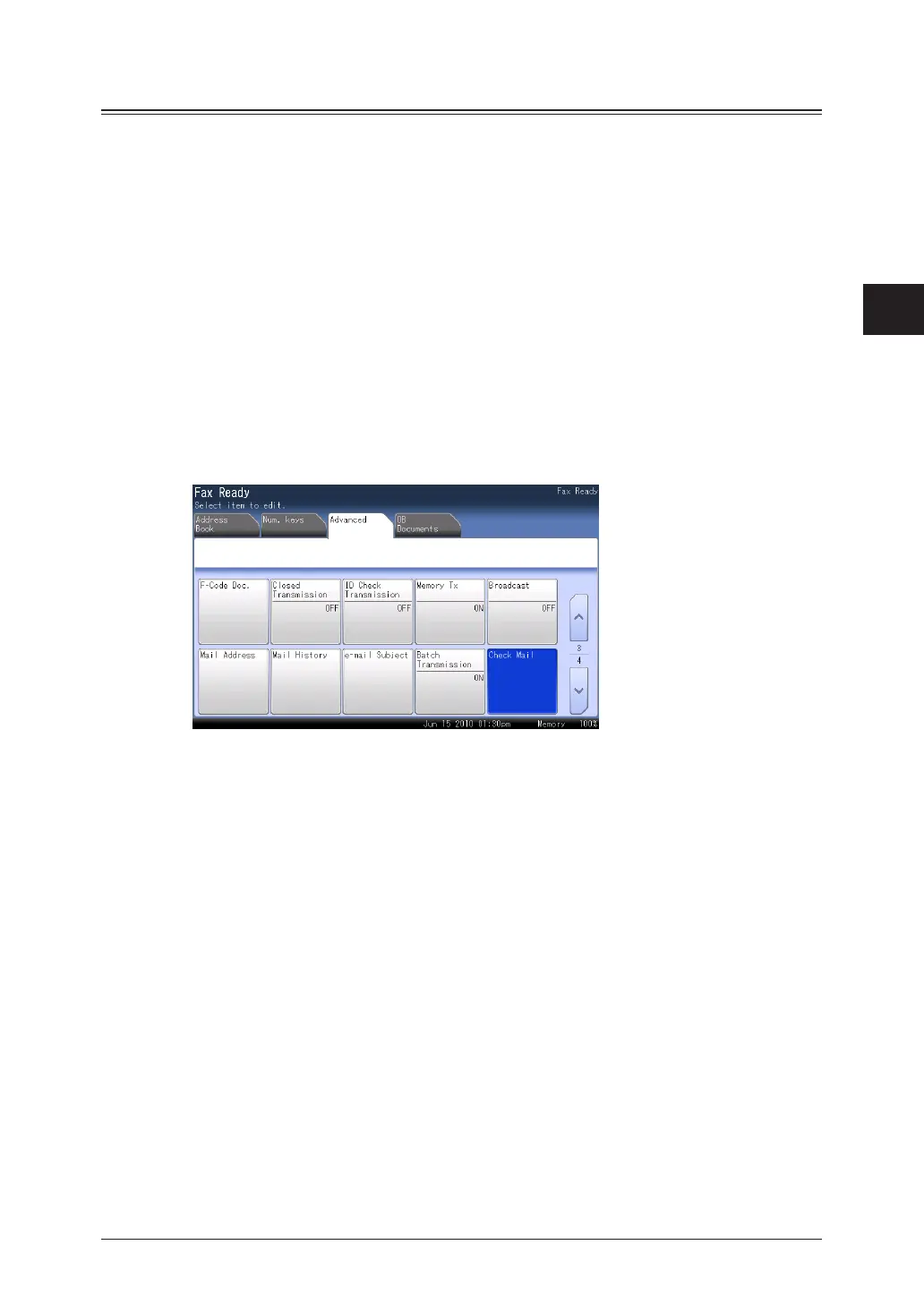1
2
3
Basic Fax Functions
Internet Fax Transmission (Internet Fax) 3-61
Receiving Internet Faxes
There are two methods for receiving internet faxes using POP; automatic reception
performed at a specified interval, and manual reception performed by the user.
Manual Reception
If you receive only a few documents each day, or you want to check the reception
immediately, use manual reception.
Press <Fax>.
1
Press the [Advanced] tab.
2
Press [Check Mail].
3
Automatic Reception
For details on setting to automatically receive e-mail at a specified interval, refer to
Chapter 3, “Setting the Connection Environment” in the OfficeBridge Guide.
