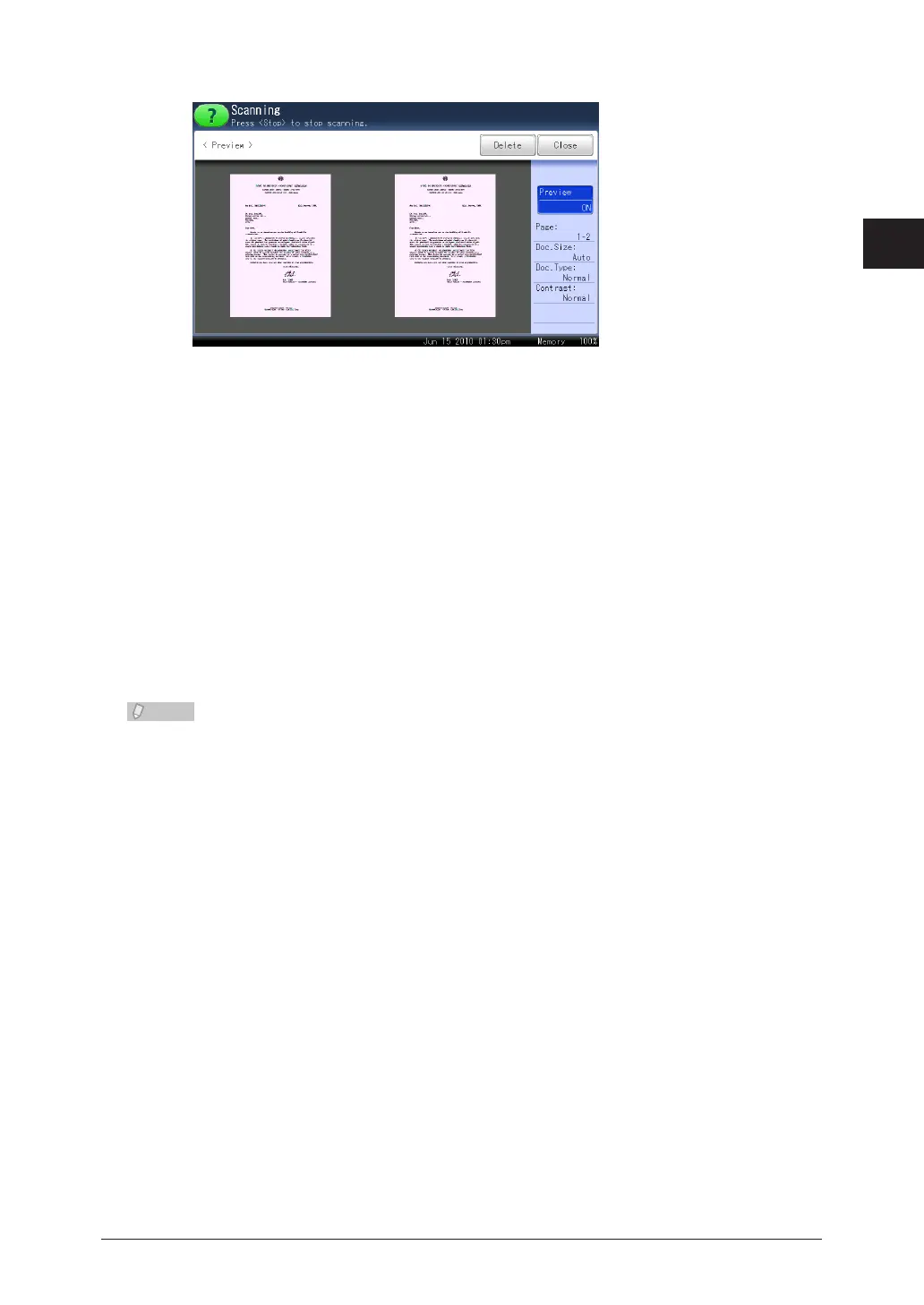1
2
Advanced Scan Functions
Advanced Scan Features 2-5
(For a duplex document)
The first document image is displayed on the screen.•
If you performed duplex scanning, the document image for both the front and back sides is •
displayed.
If series copying was set, the document image for the two divided pages is displayed.•
When you press [Delete] and then [Yes] while the first page of document is displayed, the •
operation will be canceled.
When you press [Delete] and then [Yes] while the second page or later of document is •
displayed, the image will be deleted. Then the machine asks you whether to continue or
complete the operation. To continue the operation, press [Next Doc]. To complete, press
[Complete].
Press [Close].
4
If there is another document, scanning of the next document will begin. If there is not another
document, transmitting/saving will begin.
Since the image is displayed with a set size, the size of the image will differ from the
actual size. For example, when you scan a Legal size document, the displayed image is the
same size as when you scan a Letter size document.
