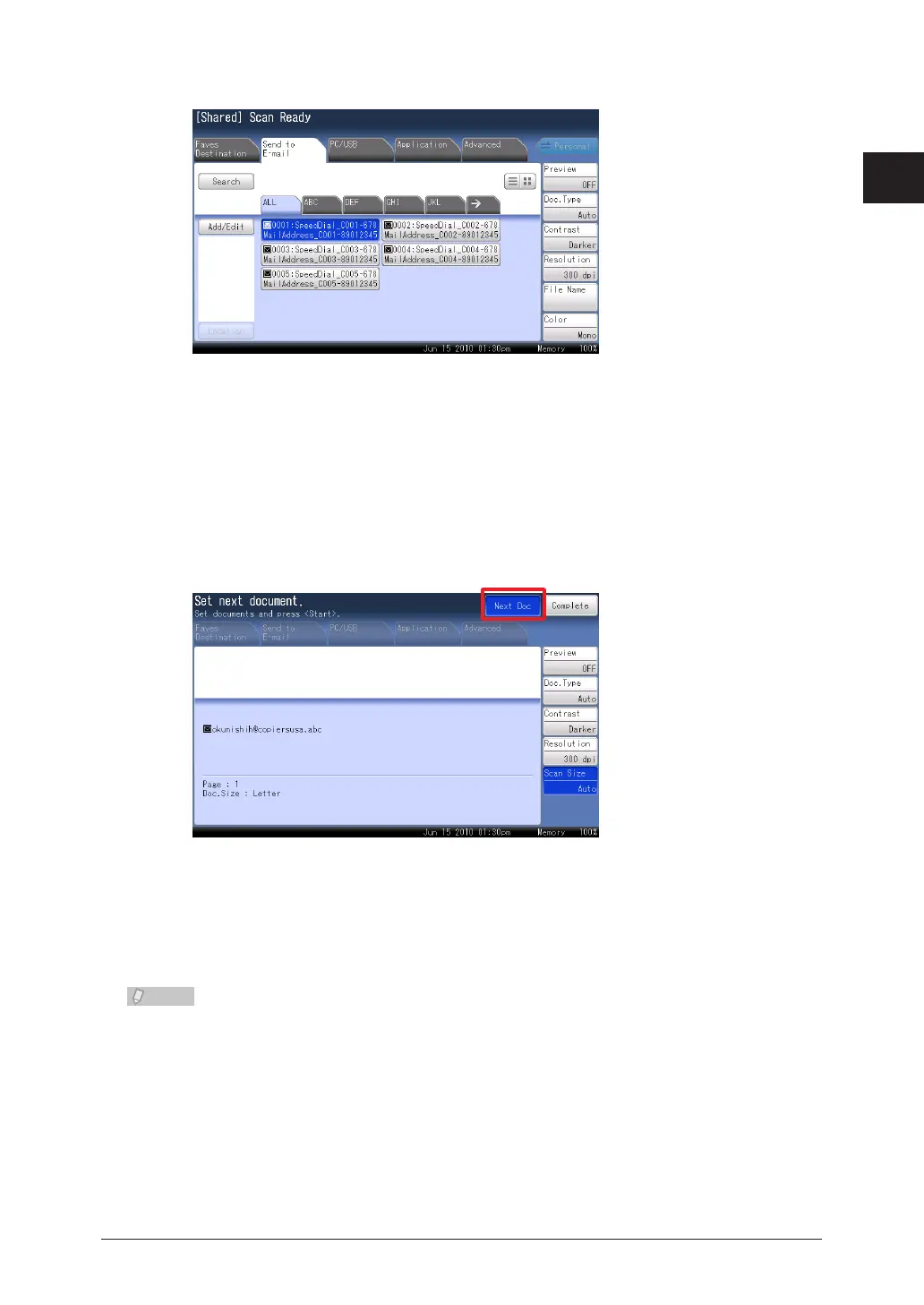1
Basic Scan Functions
Basic Scanning 1-3
Specify the destination.
4
For details on specifying the destination, refer to “Specifying Destinations”. (See page 5-2.)
Press <Start>.
5
If you selected a destination from the address book, this step is not required.•
If you loaded the document in the ADF, this concludes the procedure.•
If you loaded the document on the document glass, load the next document, and
6
press [Next Doc].
To finish scanning, press [Complete].
Repeat step 6 to scan all the documents.
7
To finish scanning, press [Complete].
You can register often-used destinations in the [Faves Destination] tab. (See page
7-31.)
