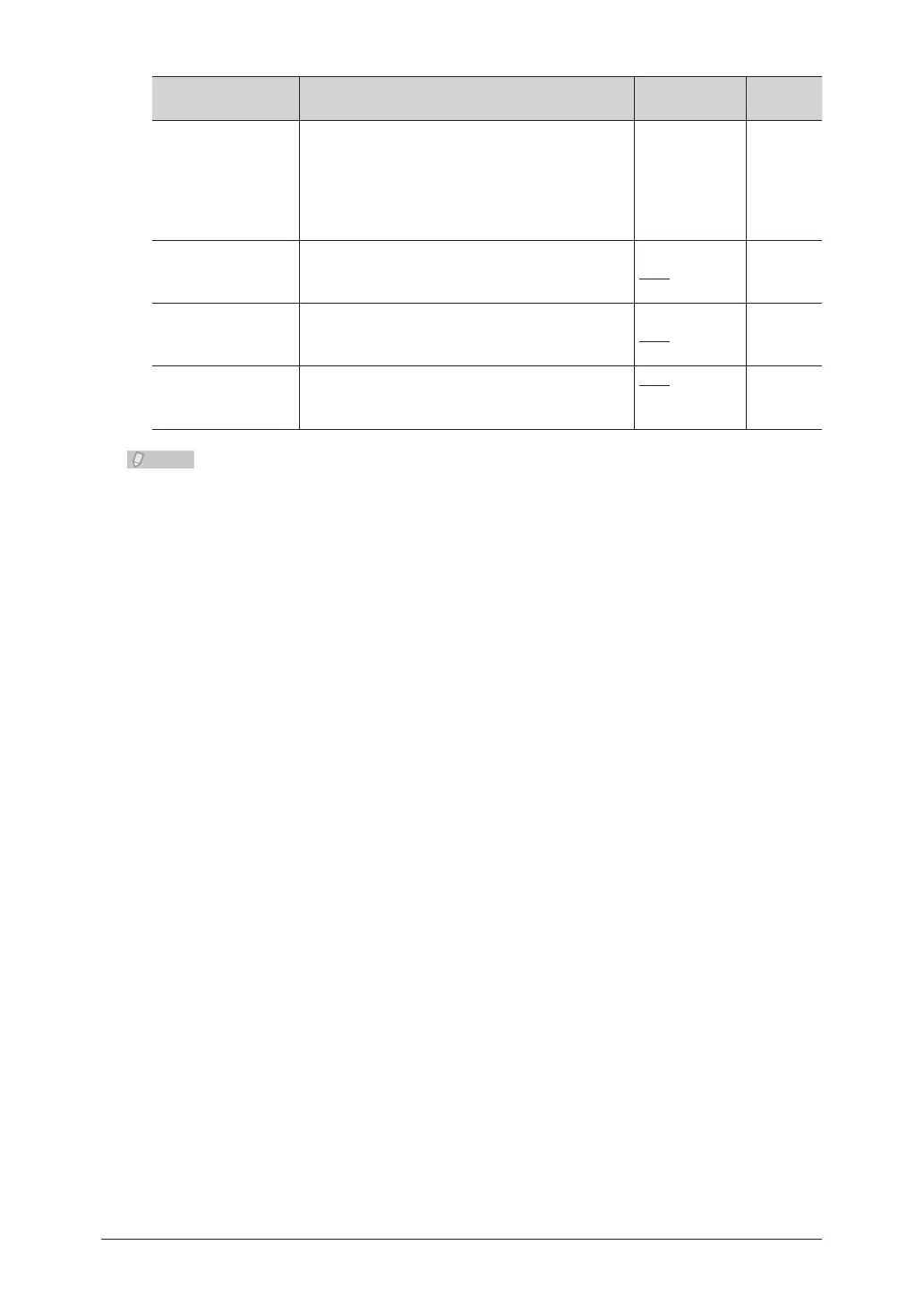7-44 Specifying Default Settings
Function Description Settings
Reference
page
Prefix By registering frequently used fax numbers, you
can enter a fax number simply by pressing a
button.
Up to 40 digits can be entered for a prefix
number. Numbers, #, *, /P (Pause), and /T (Tone)
can be entered.
(Not
registered)
3-24
Receive Time Stamp Prints the time that documents are received.
This enables you to accurately manage the
arrival time of received documents.
ON
OFF
−
Auto Print Journal You can print a list of communication jobs. ON
OFF
Reserve print
6-7
Journal Line Up You can select whether to arrange printed
journal reports in order of job or in order of
communication number.
OFF
ON
6-6
Underlined values are the default settings specified at the time of shipment.•
For details on these settings, refer to “Setting Example”. • (See page 7-41.)
