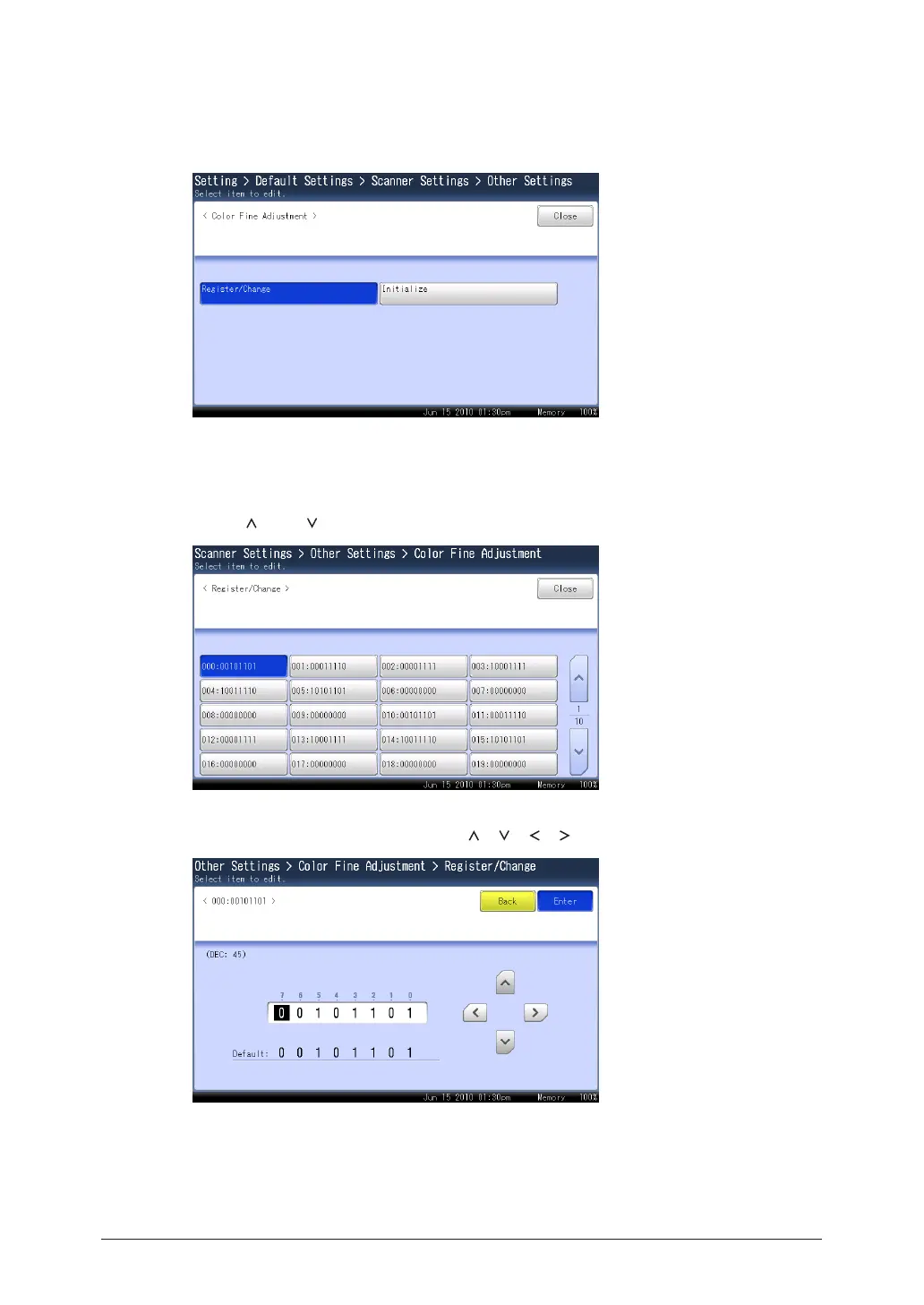7-54 Registering Other Settings
Press [Yes].
6
Press [Register/Change].
7
Press [Initialize] and then [Yes] to return the adjustment values to the factory default
settings.
Press [
8
] and [ ] to select the item to adjust.
Enter the adjustment value using [
9
], [ ], [ ], [ ], and press [Enter].
Press [Close].
10
