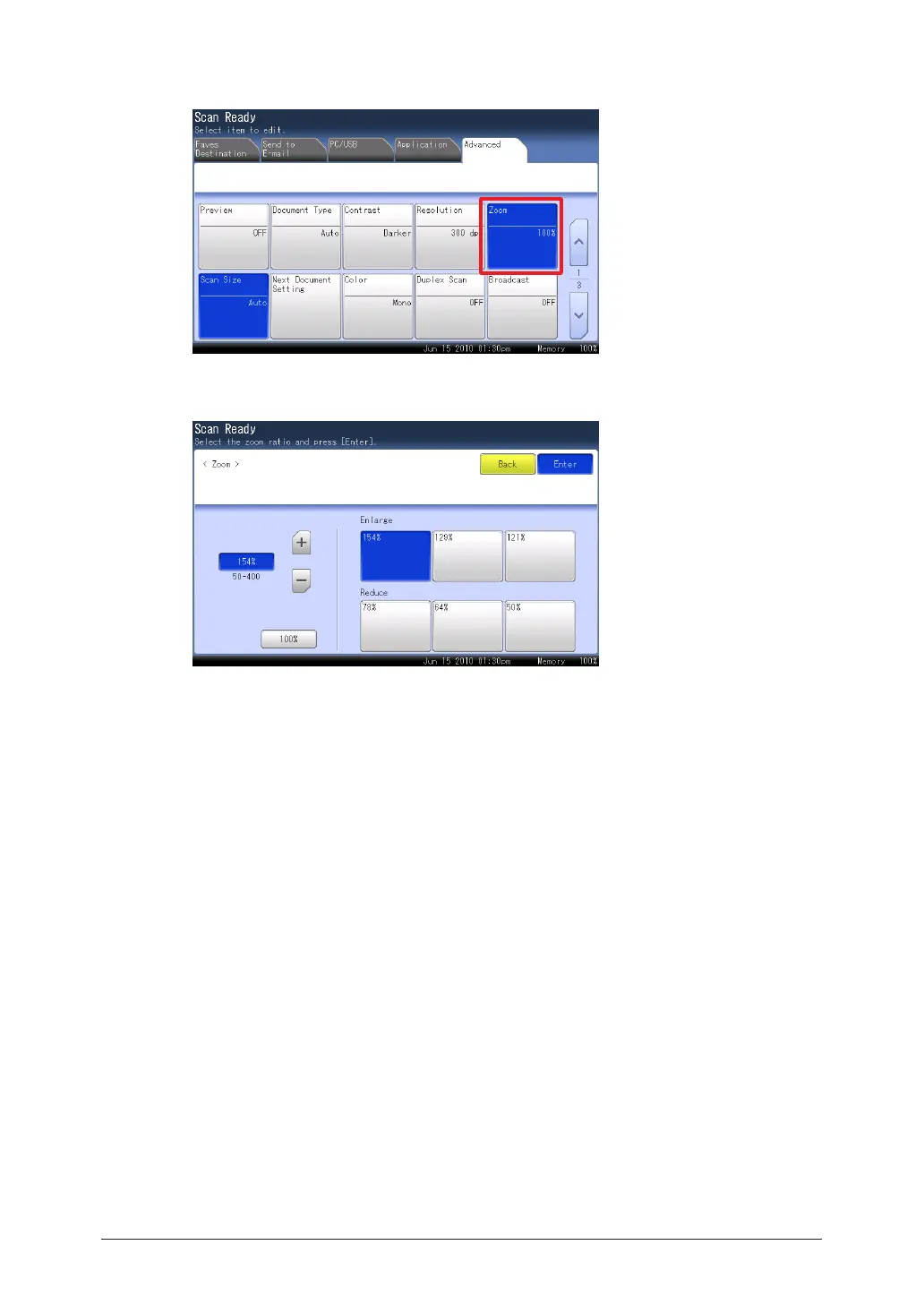2-8 Advanced Scan Features
Press [Zoom].
3
Select an enlargement ratio or reduction ratio, and press [Enter].
4
You can press [+] and [-] to set a free zoom ratio.•
You can use the numeric keys to set a free zoom ratio.•
Specify the destination, and press <Start>.
5
For details on the procedure, refer to “Basic Scanning”. (See page 1-2.)
