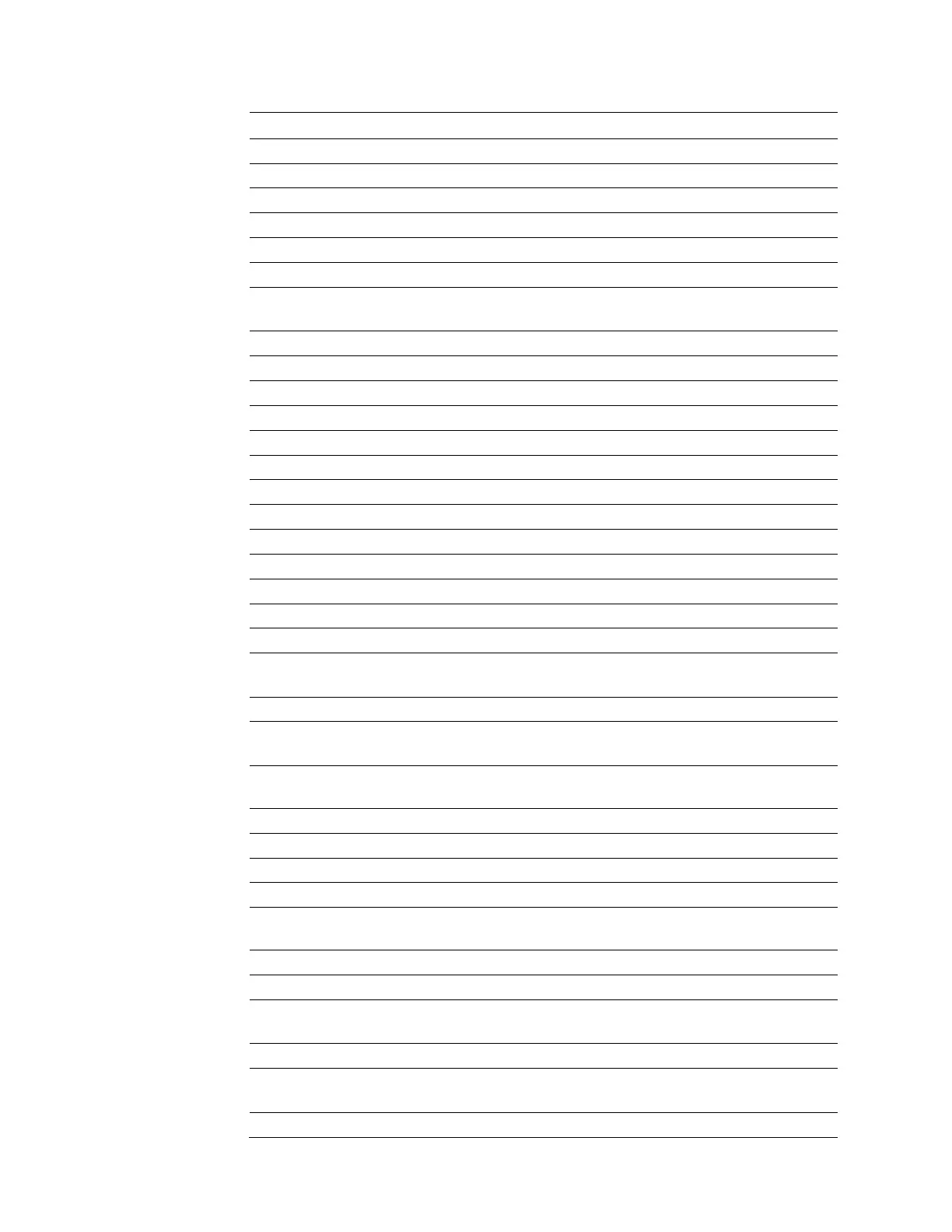7197 Series II Owner’s Guide Chapter 6: Commands
August 2011
70
Code (Hexadecimal) Command Page
1C 21 n Select print modes for Kanji characters 186
1C 2D n Turn underline mode ON/OFF for Kanji 187
1C 32 c1 c2 d1…dn Define user-defined Kanji characters 187
1C 53 n1 n2 Set Kanji character spacing 188
1c 57 n Set quadruple mode ON/OFF for Kanji 189
1D 00 Request Printer ID 190
1D 01 Return Segment Number Status of Flash
Memory
191
1D 02 n Select Flash Memory Sector to Download 191
1D 03 n Real Time Request to Printer (DLE Sequence) 144
1D 04 n Real Time Status Transmission (GS Sequence) 141
1D 05 Real Time Printer Status Transmission 146
1D 06 Get Firmware CRC 192
1D 07 Return Microprocessor CRC 192
1D 0E Erase the Flash Memory 193
1D 0F Return Main Program Flash CRC 193
1D 10 n Erase Selected Flash Sector 194
1D 11 al ah cl ch d1…dn Download to Active Flash Sector 195
1D 11 FF
Baseline State Request 149
1D 1F
Enable / Disable Unsolicited Status Update 148
1D 21 n
Select Character Size
111
1D 22 n Select Memory Type (SRAM/Flash) Where to
Save Logos or User-Defined Fonts
177
1D 22 55 n1 n2
Flash Allocation 178
1D 23 n Select the Current Logo (Downloaded Bit
Image)
121
1D 24 nL nH Set Absolute Vertical Print Position in Page
Mode
171
1D 2A n1 n2 d1…dn] Define Downloaded Bit Image 122
1D 2F m Print Downloaded Bit Image 123
1D 3A Start or End Macro Definition 173
1D 40 n Erase User Flash Sector 179
1D 42 n Select or Cancel White/Black Reverse Print
Mode
113
1D 48 n Select Printing Position for HRI Characters 153
1D 49 n Transmit Printer ID 129
1D 49 40 n Transmit Printer ID, Remote Diagnostics
Extension
130
1D 4C nL nH Set Left Margin 98
1D 50 x y Set Horizontal and Vertical Minimum Motion
Units
92
1D 56 m Select Cut Mode and Cut Paper 85
