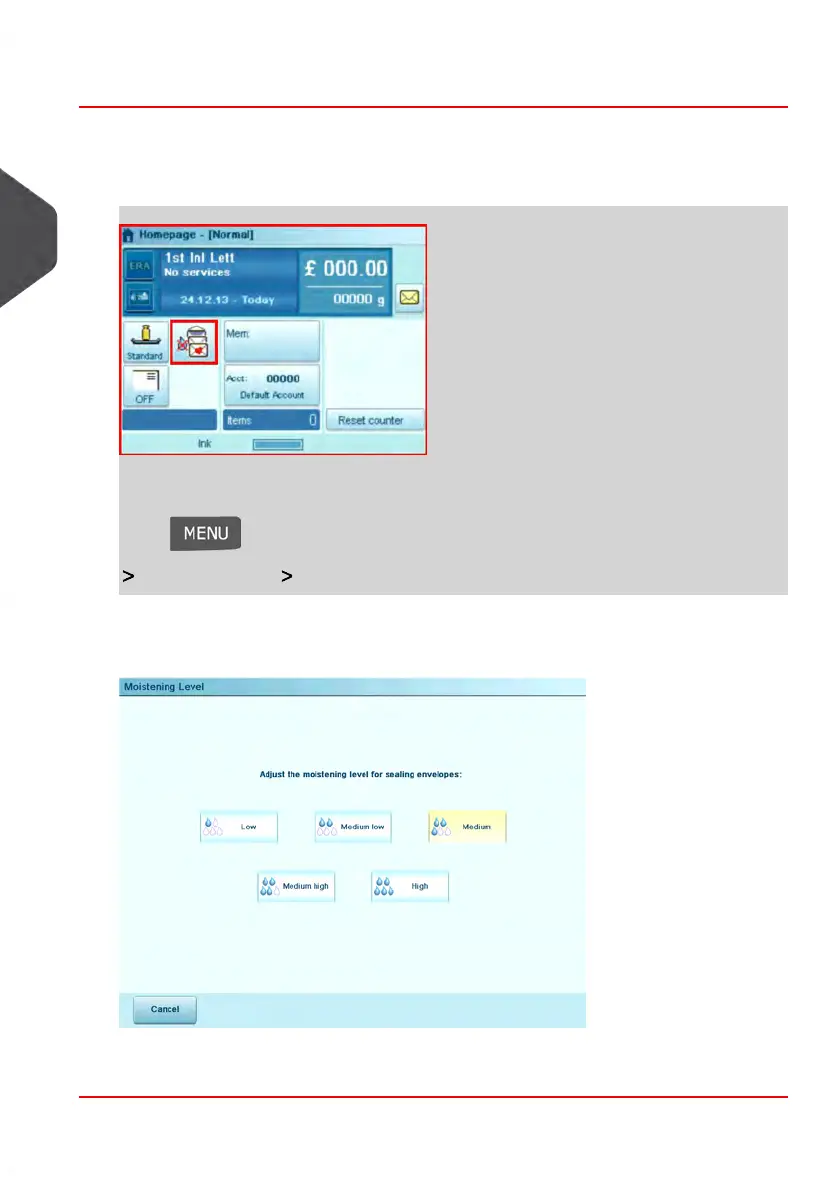How to Adjust the Moisture Level for Sealing
To adjust the sealer moistening level:
1. On the control panel:
Touch the Moistening level area on the screen, or
Press and select the path:
Batch Settings Moistening level (or type 3 then 7 )
The Moistening Level screen is displayed.
2.
Select the level or press [Cancel] .
112
| Page 112 | mrt-11-2014 04:31 |
3
Running Mail
