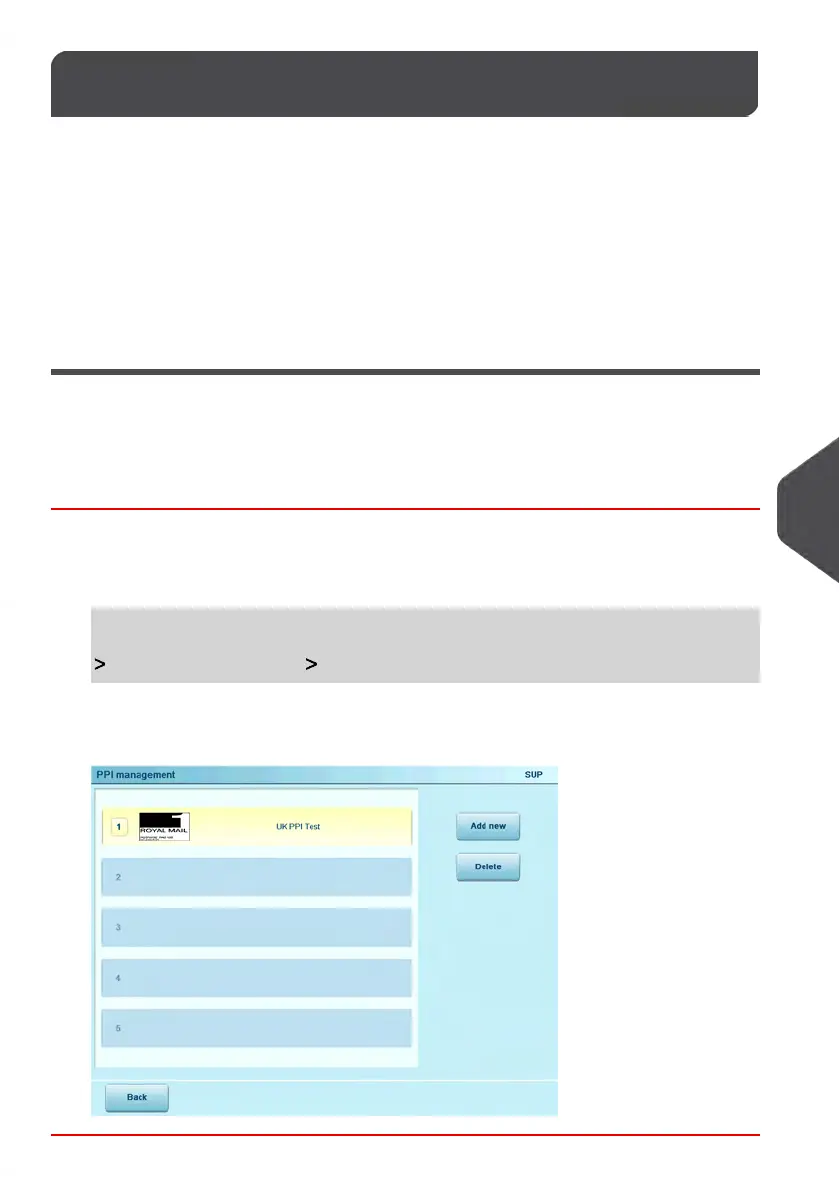Managing PPIs9.6
As supervisor, you can:
•
Display the list of PPI mail in the machine
•
Add new PPIs using an USB memory device
•
Delete PPIs
•
Set a default PPI (seeHow to Change the Default PPI on page 221).
•
Activate/De-activate the function “Checking on zero weight” (see How to activate /
de-activate Checking On Zero Weight on page 222).
Displaying the List of PPIs
This list displays the PPIs that are installed in the Mailing System and highlights the default
[PPI].
How to Display the List of PPIs
To display the list of PPIs:
1. As supervisor (see How to Log in as Supervisor on page 218):
From the main menu, type 8.5 or select the path:
Options and updates PPI management
The list of PPIs is displayed in the PPI management screen.
289
| Page 289 | | mrt-11-2014 04:31 |
9
Options and Updates
