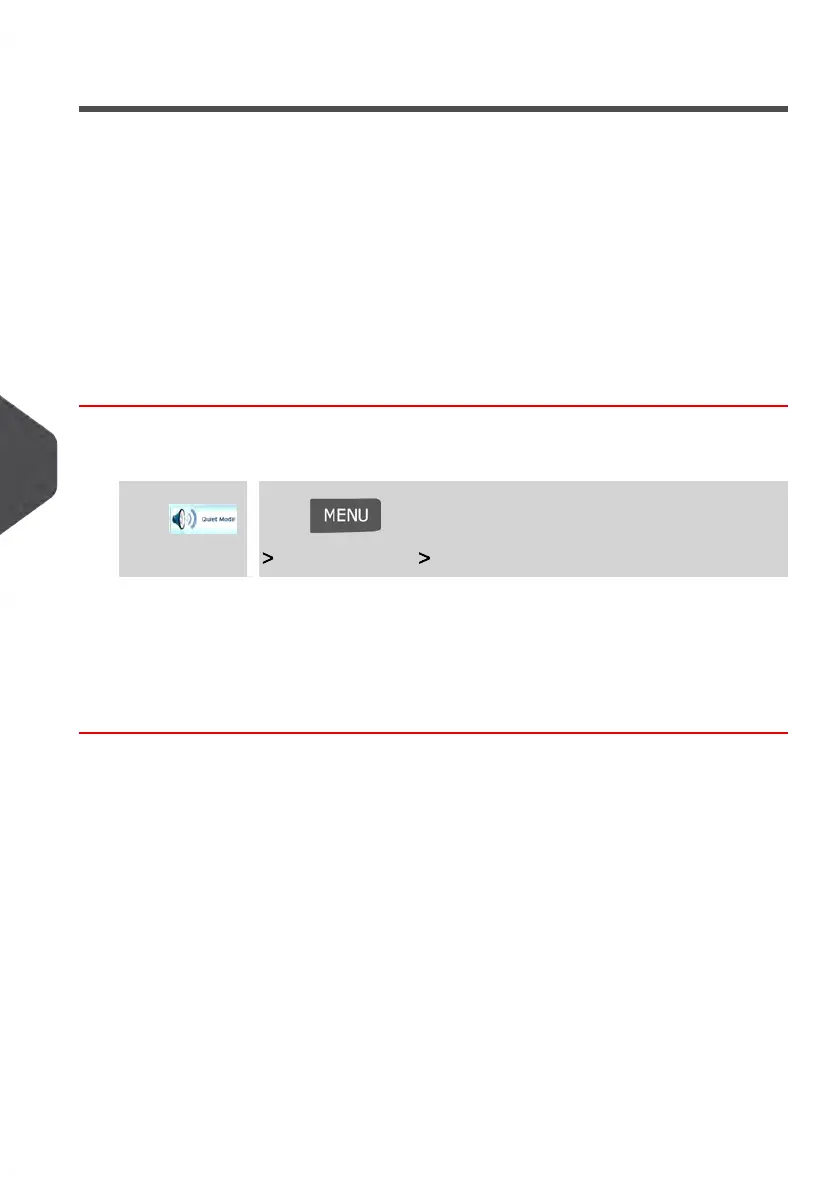Quiet Mode
Two operating modes are available on your Mailing System:
•
Standard Mode.
•
Quiet Mode.
The standard mode is the normal operating mode of your Mailing System.
In quiet mode, the noise level is reduced, as well as the processing speed.
As user, you can set the mode for your current session.
As supervisor, you can set the quiet mode by default.
How to Activate the Quiet Mode
1. As user:
Press and type 3.10 or select the path:
Batch settings Quiet Mode
Select
on display
The Quiet Mode screen is displayed.
2. Select Quiet Mode ON or Quiet Mode OFF .
The screen is closed and the previous screen is displayed.
Setting the Default System Quiet Mode
As supervisor, you can set the default system quiet mode.
254
| Page 254 | mrt-11-2014 04:31 |
8
Configuring the System
