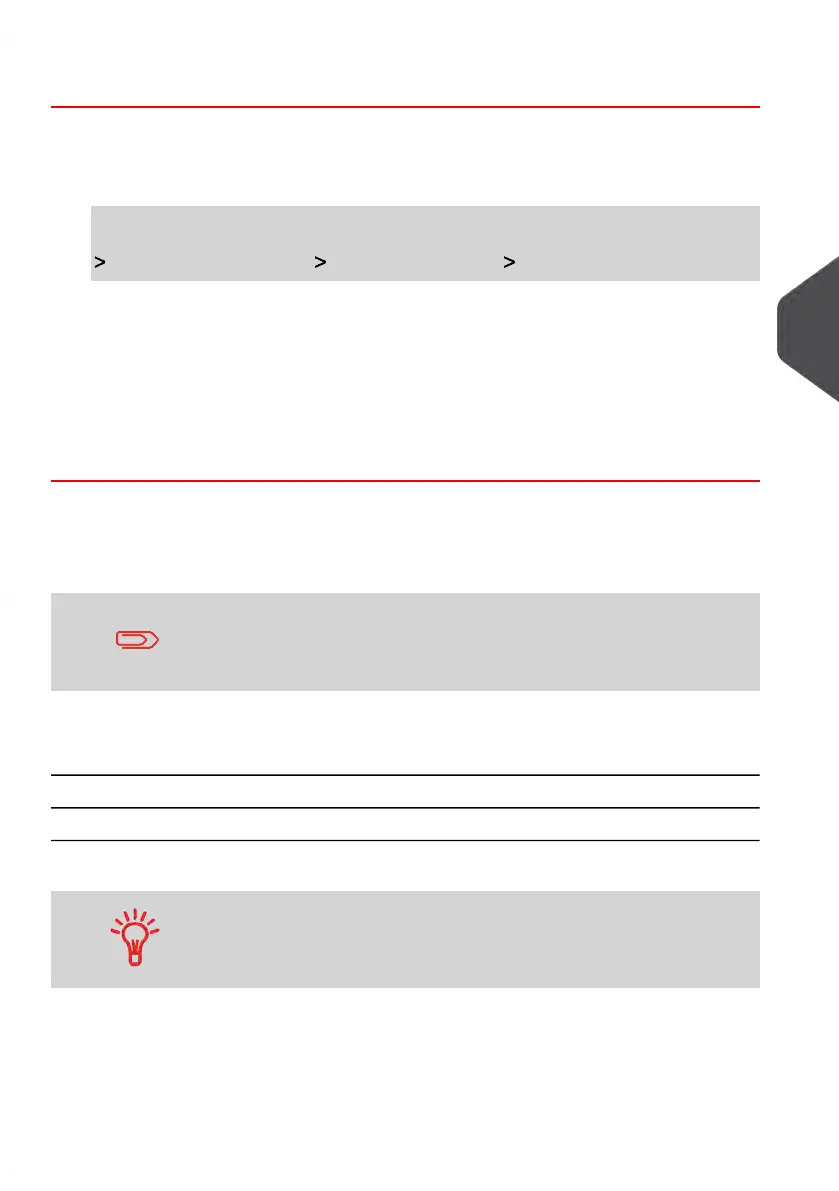How to Export the Account List
To export the account list on a USB memory device:
1. As supervisor (see How to Log in as Supervisor on page 218 ):
From the main menu, type 5.2.4 or select the path:
Account management Manage accounts Export Account list
2. Insert the USB memory device into the USB port of the base (at rear left) and press
[OK] .
3. Follow the instructions displayed on the screen.
At the end of the process, a message informs you that you may safely remove the
USB memory device.
Importing Accounts
To import accounts into the Mailing System, place the CSV file on a USB memory device.
You can only import CSV files located in the root directory of the
USB memory device.
The CSV file should have the following characteristics:
[TBC]Name
“Field delimiter
New lineRecord delimiter
To easily add accounts to your Mailing System, export the current
account list and modify it before re-importing it into the Mailing
System.
5
Account Management and Access Control
153
| Page 153 | mrt-11-2014 04:31 |
