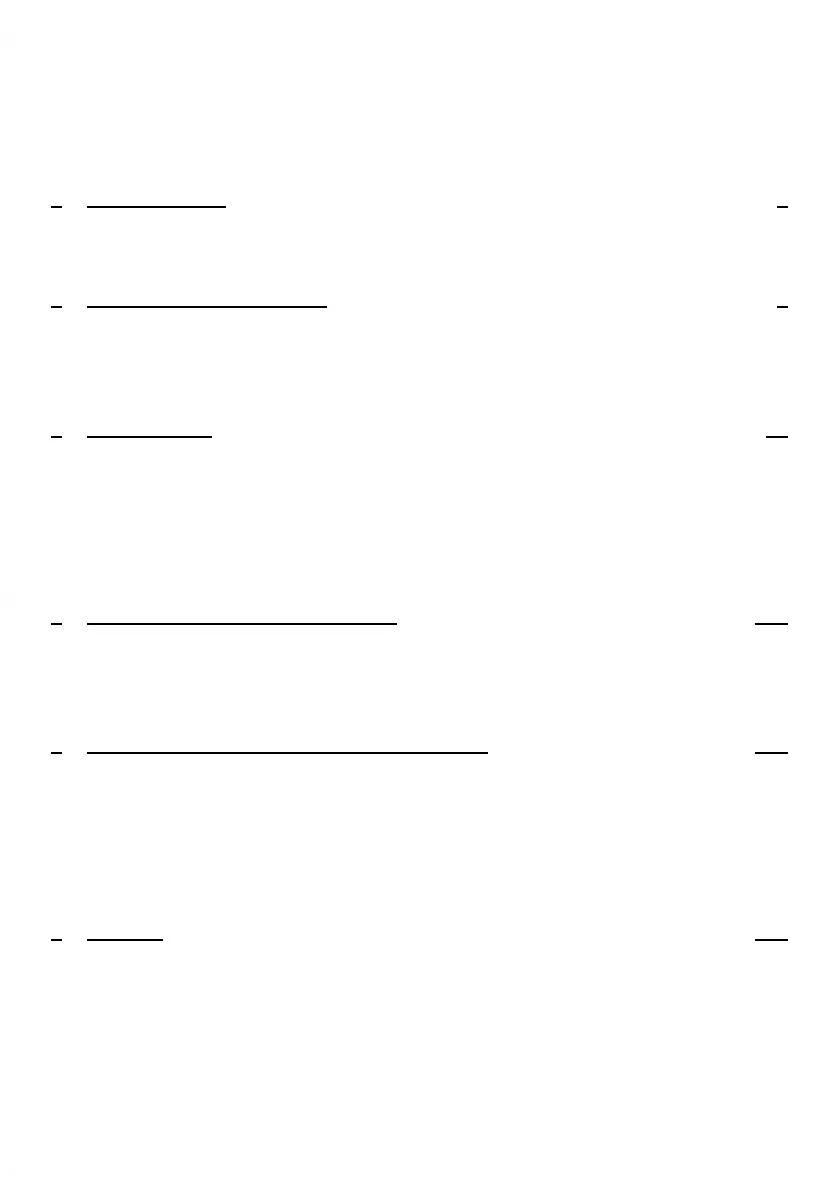Table of Contents
Read this First 11
1.1 What you will Find in this Manual .......................................................................3
1.2 Safety Requirements .........................................................................................6
Mailing System Overview 92
2.1 Mailing System Components ...........................................................................11
2.2 Operator Controls ............................................................................................20
2.3 System Power Management ............................................................................30
Running Mail 353
3.1 Processing Mail Guidelines ..............................................................................37
3.2 Standard Setup ................................................................................................38
3.3 Running Mail ....................................................................................................57
3.4 Running Special Mail Types .............................................................................66
3.5 Detailed Steps to Run Mail ..............................................................................80
Postage and Credit Management 1154
4.1 Overview ........................................................................................................117
4.2 Managing Credit .............................................................................................118
4.3 Unlocking the PSD .........................................................................................121
Account Management and Access Control 1235
5.1 Introducing the 'Account Modes' ....................................................................125
5.2 Implementing an 'Account Mode' ...................................................................128
5.3 Managing Accounts .......................................................................................140
5.4 Managing Operator PIN Codes ......................................................................155
5.5 Advanced Reporting Functions ......................................................................162
Reports 1676
6.1 Reports Overview ..........................................................................................169
6.2 Generating Reports ........................................................................................173
6.3 Counter Data Reports ....................................................................................176
6.4 Postage Data Reports ....................................................................................179
6.5 Credit Data Reports .......................................................................................185
6.6 Account Data Reports ....................................................................................188
| Page 1 | TOC | mrt-11-2014 04:31 |
