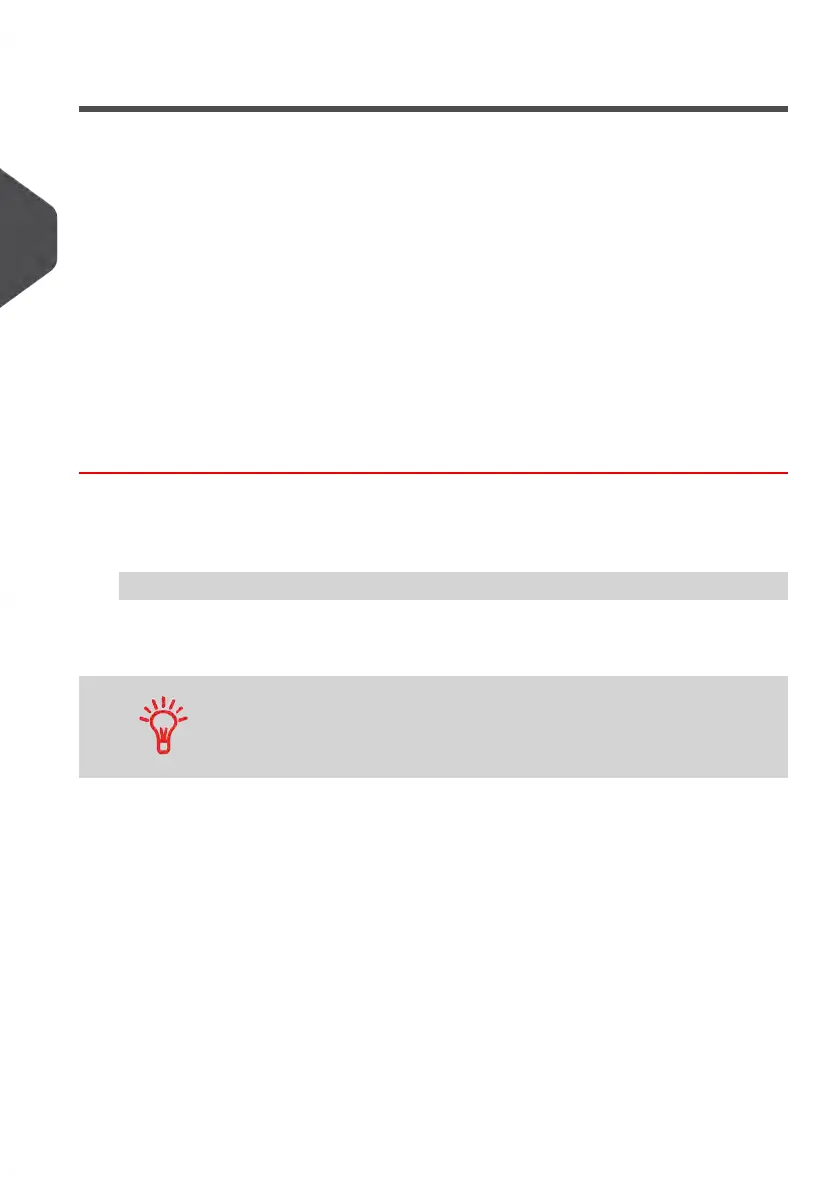Using the Item Counters
The home screen displays an item counter you can use to count processed mail pieces
of a batch and to generate reports using Batch Counter reports.
The following modes have their own counter:
•
Normal
•
Received
•
PPI
•
Pass through
You can reset the current item counter directly from the home screen.
See also
•
Counter Data Reports on page 176
How to Reset the Item Counter
To reset the current item counter:
1. On the Print Mode home screen:
Touch the Reset counter area
A confirmation screen is displayed.
When in PPI Mail Print Mode, a preliminary screen allows you to
view or print a report before resetting (historic reports for the
previous two batches are available). See Operational PPI Report
and Historic Reports on page 183
2. Press [OK] to confirm, otherwise press Cancel .
The item counter of the current Print Mode is reset.
92
| Page 92 | mrt-11-2014 04:31 |
3
Running Mail
