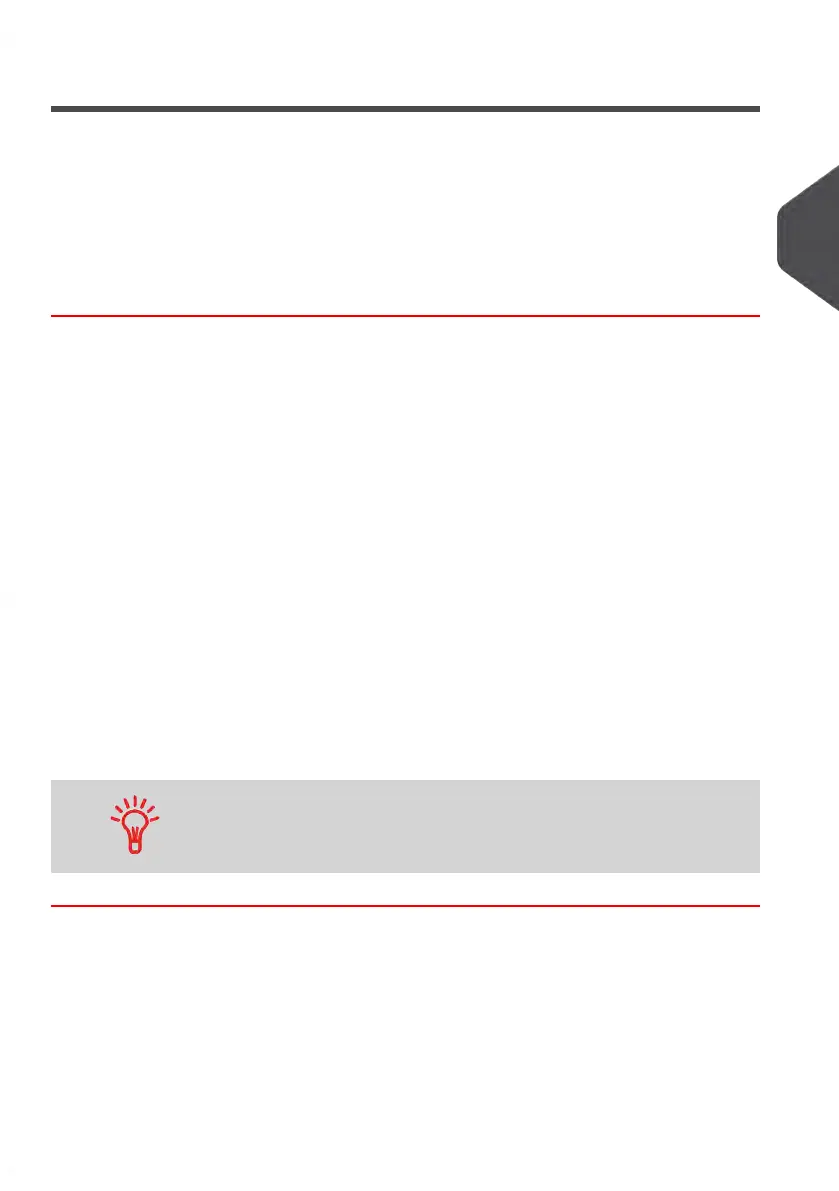Sorting Mail
To maximize efficiency in mail processing, sort your mail into groups that have similar
characteristics. By doing this, it may reduce the amount of work steps by minimizing the
number of times you change Print Modes, weighing modes, sealing modes and rate
selection.
The procedure below helps you to sort your mail into different batches.
How to Sort Mail by type
Sort mail stacks by the type of application:
1. Create stacks according to the application .
The different processes are:
- Outgoing mail
- Letters and flats
- Parcels or packages
- PPI printing
- Incoming mail for “Received” imprinting
- Seal only envelopes
- Mail to be counted
2. Batch by account if you track accounts/departments.
3. Separate the batch by mail class and extra services.
4. Sort by sealing mode to be used
5. Sort stack by size (for stacking on Feeder).
You can process mixed size and weight mail when using the
Dynamic Weighing Module feature. In this case, it is best to stack
the largest or heaviest mail on the bottom.
3
Running Mail
41
| Page 41 | mrt-11-2014 04:31 |
