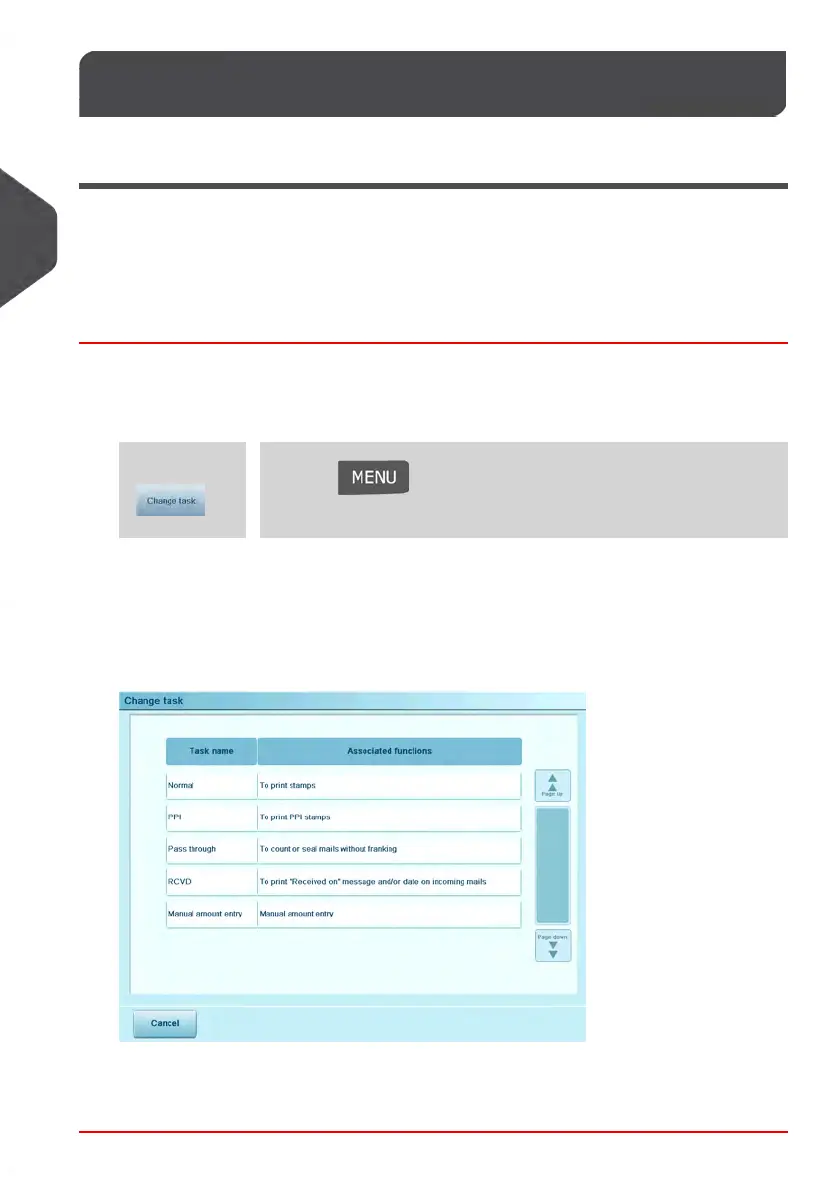Detailed Steps to Run Mail3.5
Selecting the Print Mode
For each stack of mail you have sorted (see Sorting Mail on page 41 ), select the appropriate
Print Mode for processing. Once you have selected your Print Mode, you can make changes
to other operating modes.
How to Change the Print Mode
Once you are logged in as a user, either :
1. Either:
Press and type 1 or select the path:
> Change task
Press
*
* The Change Print Mode button may be absent from the button bar. To customize
the button bar or add this selection, see supervisor section Direct Access Shortcuts
(Button Bar) on page 229.
The Print Mode screen is displayed.
2. Select Print Mode on the list.
Once selected the screen will automatically change to the home screen
80
| Page 80 | mrt-11-2014 04:31 |
3
Running Mail
