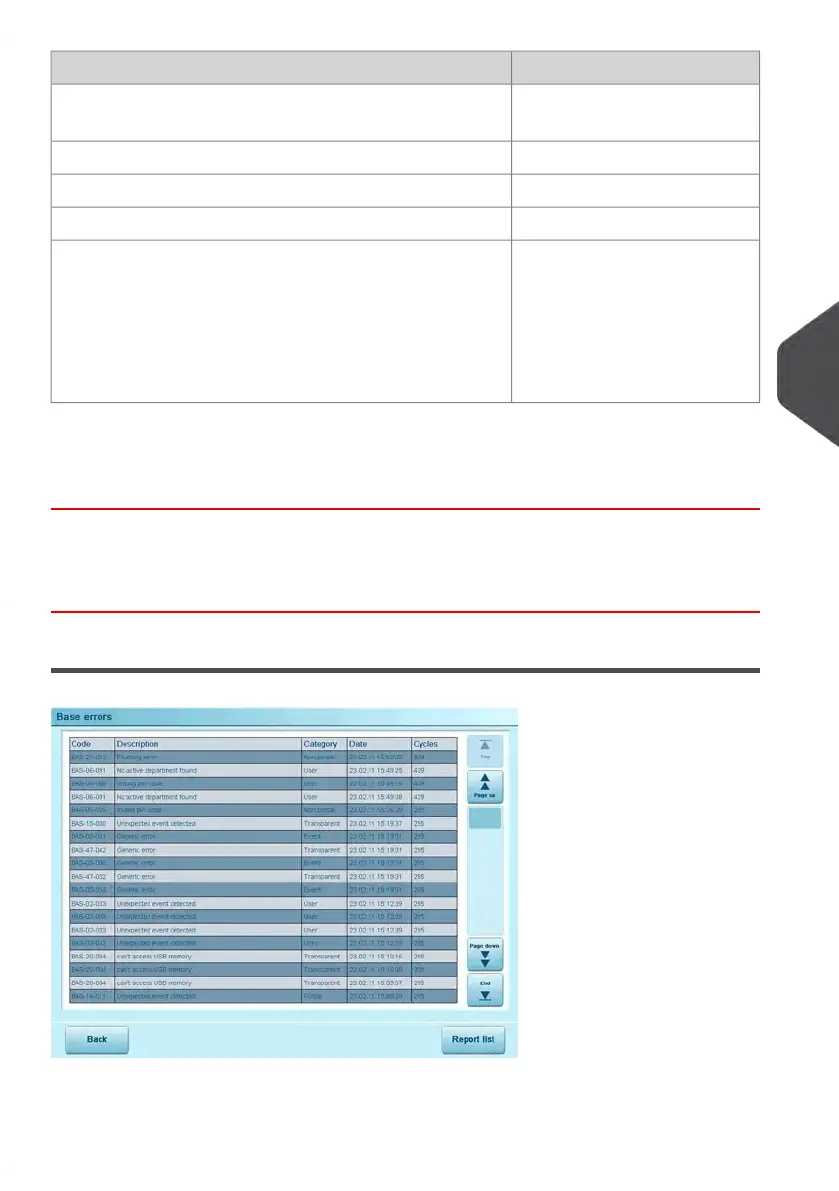CommentsFields
Imprint default settings (Default ERA, Default Slogan,
Default Rate)
Date advance parameters
Credit settings (High value, Low Credit)
Connections settings (phone numbers)
Machine settings including, for example:
•
MMI settings (Language, Default home screen, time-
outs, backlight)
•
Weighing settings (geodesic code, weight threshold,
rounding mode, auto label threshold)
•
Modems settings
How to Generate a Machine Configuration Report
To generate a Machine Configuration Report:
1. See Generating Reports on page 173 .
Base Events Report
The Base Events Report lists diagnostic codes on the mailing machine and is used by a
service representative.
6
Reports
195
| Page 195 | mrt-11-2014 04:31 |
