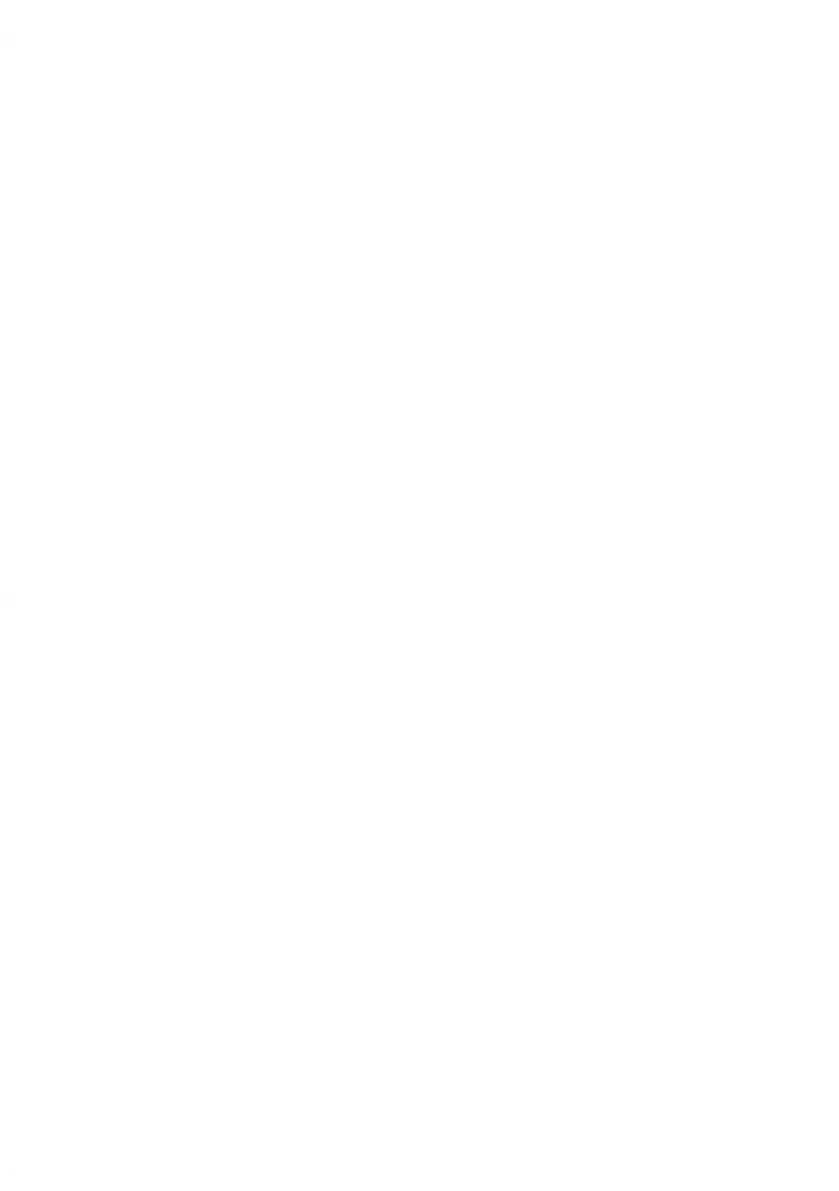Mailing System Over-
view
2
Get to know your mailing system in this section.
2.1 Mailing System Components .............................................11
How to use the Handheld Scanner ................................................................19
2.2 Operator Controls ................................................................20
How to toggle from your Mailing System display mode to your PC display
mode ..............................................................................................................27
2.3 System Power Management ...............................................30
How to Turn the System ON/OFF ..................................................................31
How to Switch Between 'Sleep' And 'Wake' Modes .......................................32
How to Start / Stop the mail processing .........................................................33
9
| Page 9 | Mailing System Overview | mrt-11-2014 04:31 |
