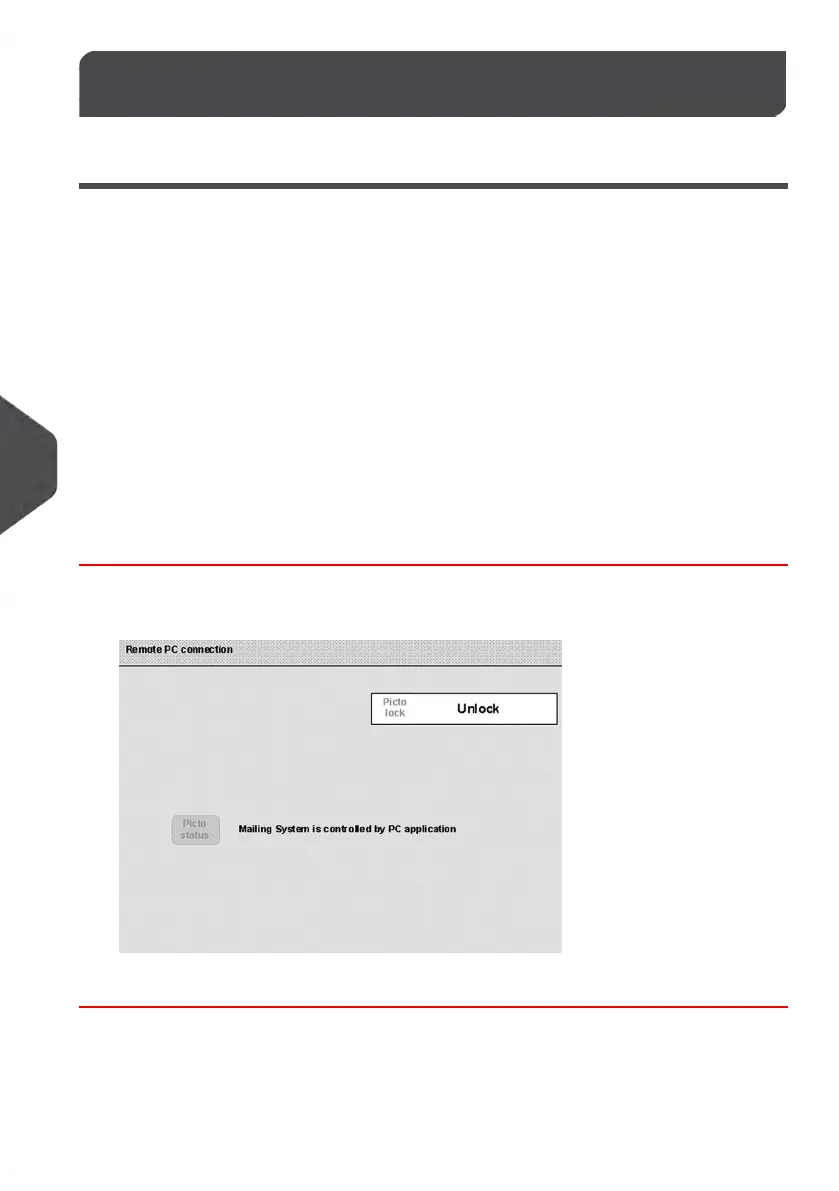Connecting a PC8.13
Controlling remotely your Mailing System from a PC
You can connect a PC equipped with application software, such as MAS (Mail Accounting
Software), Fusion, ...
Activating a PC Connection
To enable a PC connection, see Setting up to 'Remote account management' mode on
page 137 .
Recovering System Control
When a PC remotely controls the Mailing System, you can recover control as follows.
How to Deactivate the Remote Control Function
1. The following screen is displayed.
2. Press the Unlock button to deactivate the remote control.
264
| Page 264 | mrt-11-2014 04:31 |
8
Configuring the System
