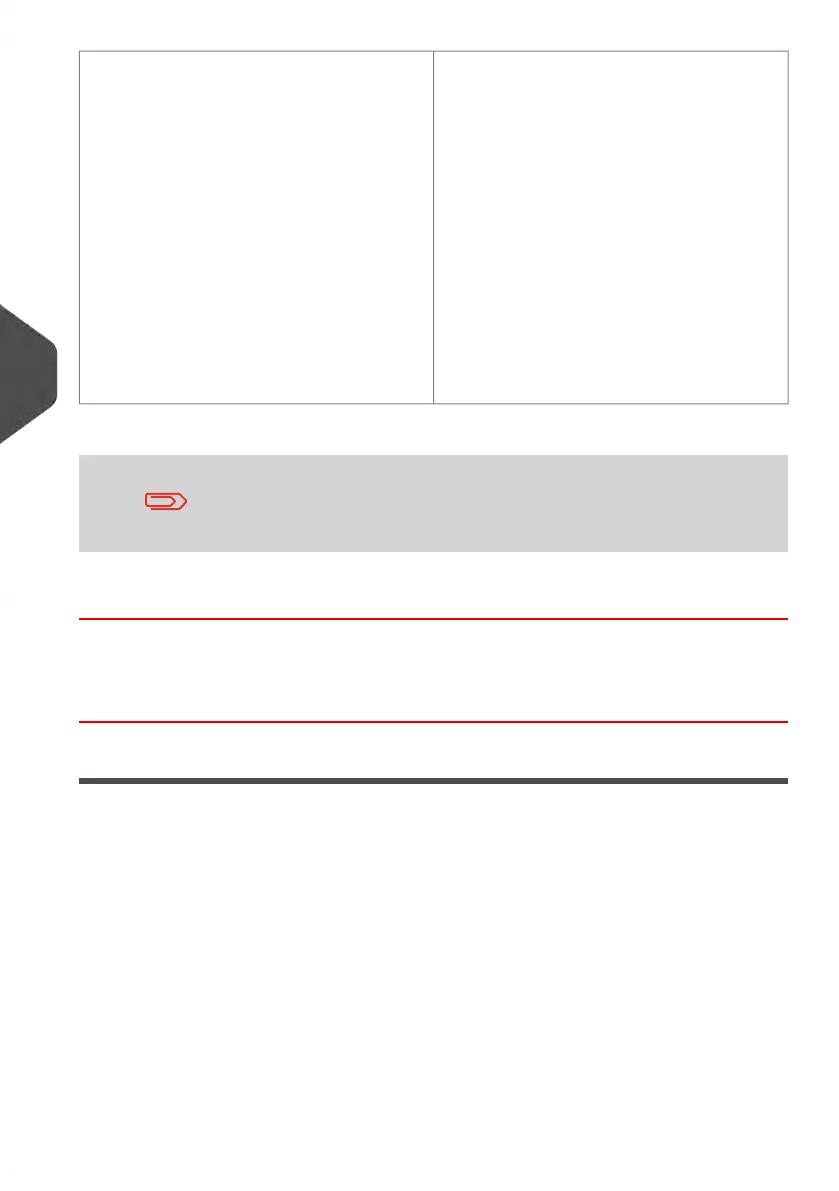If, in the period, some items were printed
using a mode without accounts (default ac-
count), these items appear in the report un-
der the name: 'Others' and 'No account'.
The report displays the hierarchy of groups
and sub-groups, with the total values per
group and sub-total values per sub-group.
For each group/sub-group:
•
Group/sub-group name
•
Total number of items processed
•
Total postage value
For each account:
•
Account Number
•
Account name
•
Number of items processed (zero +
non-zero items)
•
Total postage value.
When Advanced reporting is enabled, budget and surcharge data
are included in the report. Please contact Customer Service to
enable options.
How to Generate Multi Account Report
To generate a Multi Account Report:
1. To get the report, see Generating Reports on page 173 .
Operator List Report
The Operator List Report displays the operator list with PIN codes.
Requirements
•
To generate this report, you must be logged in as supervisor (not as a user).
192
| Page 192 | mrt-11-2014 04:31 |
6
Reports
