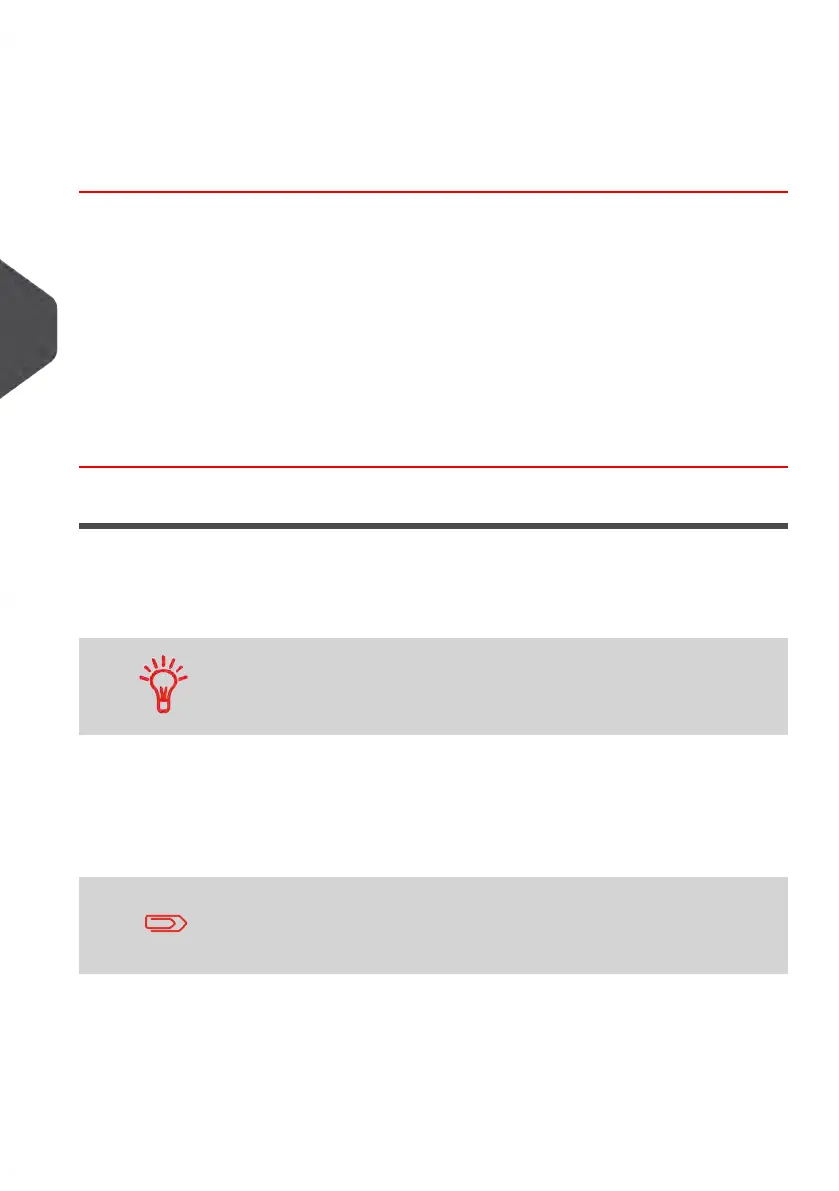Deleting Accounts
How to Delete an Account
To delete an account:
1. Display the Account list screen (see How to Display the List of Accounts and Groups
on page 143 ).
2. Select the account (or type its number) and press Modify .
If the account is not contained in the list, select the group that contains the account,
press View group content .
3. On the Account management screen, select > Delete (or type 2) instead of Edit/Modify.
A confirmation of account deletion is displayed.
Account List Import/Export
Using a USB memory device, you can import or export the account list from your mailing
machine as a CSV file.
Imported accounts are created with no hierarchy and added to the existing account list.
Using a spreadsheet program or a simple Text editor, modify an
exported CSV file to add new accounts to your Mailing System by
re-importing the file.
Exporting the Account List
You can export the current account list as a CSV file for use as back-up or to modify it to
create new accounts.
The account list is exported with no group hierarchy.
152
| Page 152 | mrt-11-2014 04:31 |
5
Account Management and Access Control
