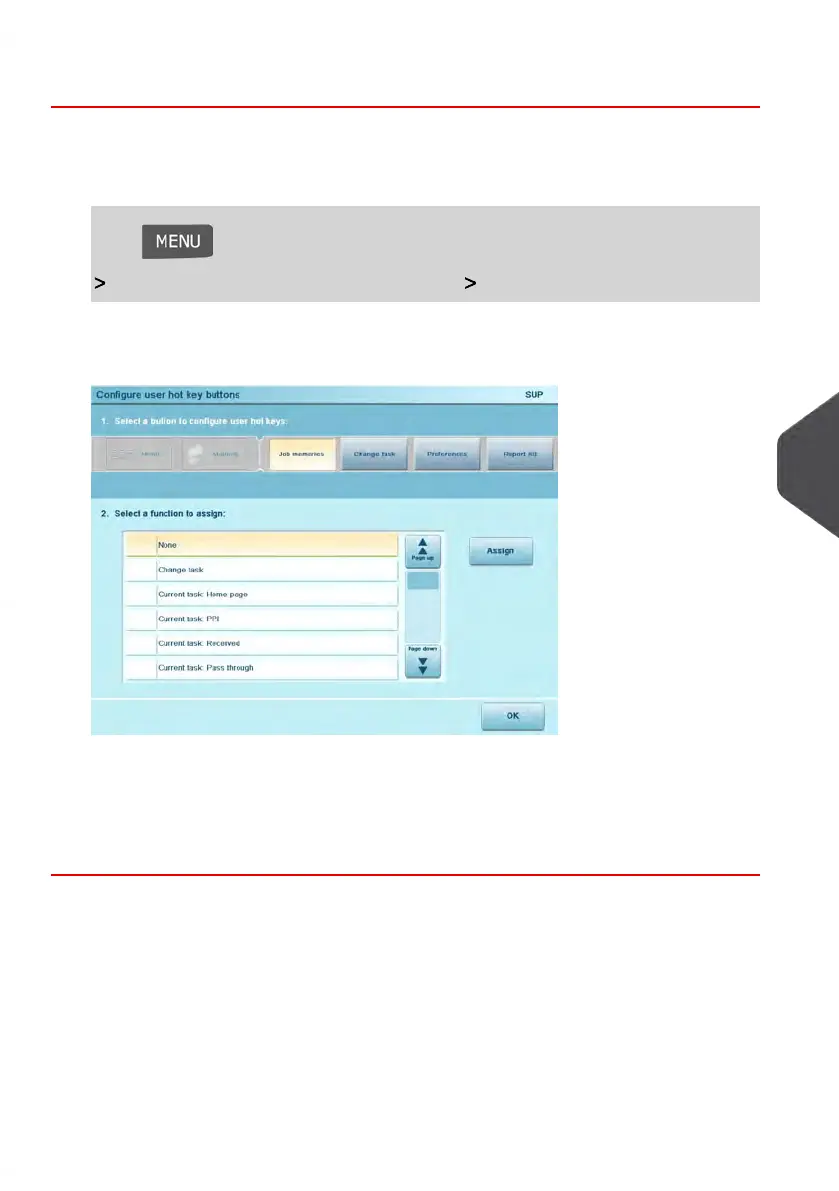How to Delete a Direct Access Shortcut
To delete a direct access shortcut:
1. As supervisor (see How to Log in as Supervisor on page 218 ):
Press and type 4.4 or select the path:
Favorites and homepage customization Configure direct access
The following screen is displayed.
2. Select the direct access button to be deleted.
3. Select the None function to un-assign the button.
4. Press [Assign] .
5. Press [OK] to validate.
8
Configuring the System
231
| Page 231 | mrt-11-2014 04:31 |
