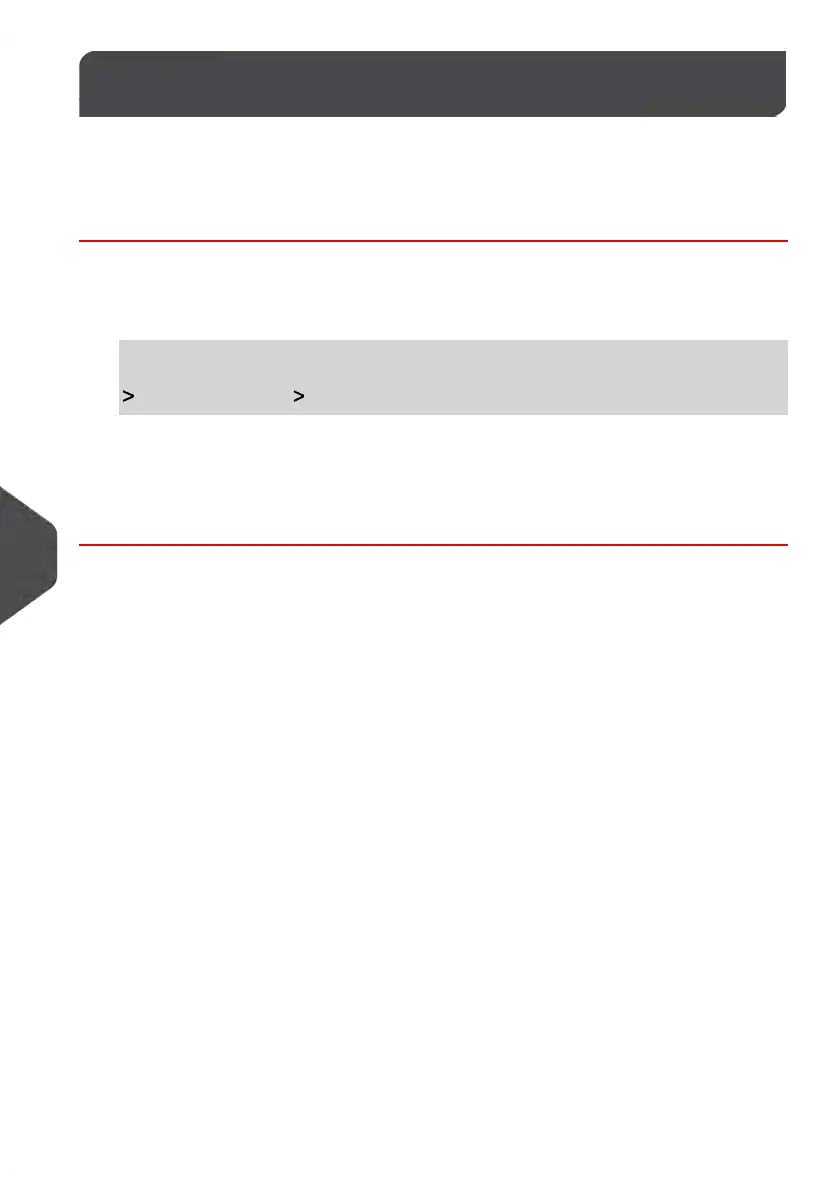Touchscreen Calibration10.4
Depending on the pointing device you use on the touchscreen (finger, stylus or other
non-sharp accessory), the touchscreen may need to be calibrated for a better precision.
How to Calibrate the Touchscreen
To calibrate the touchscreen:
1. As supervisor (see How to Log in as Supervisor on page 218 ):
From the main menu, type 6.3 or select the path:
System settings Touch screen calibration
2. Follow the instructions on the screen using your favorite pointing device.
The touchscreen is calibrated at the end of the process.
308
| Page 308 | mrt-11-2014 04:31 |
10
Maintenance
